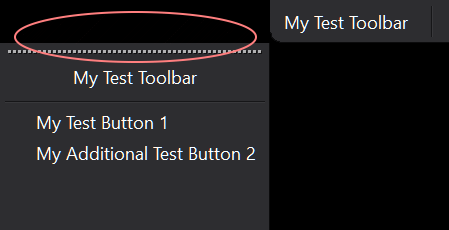Perpendicular docked floating toolbars create unexpected gap at intersection.
I expect the previously docked toolbar would not move given its "Locked" positioning.
Is this by design and if so, is there a way to override the behavior so there is no empty corner gap?