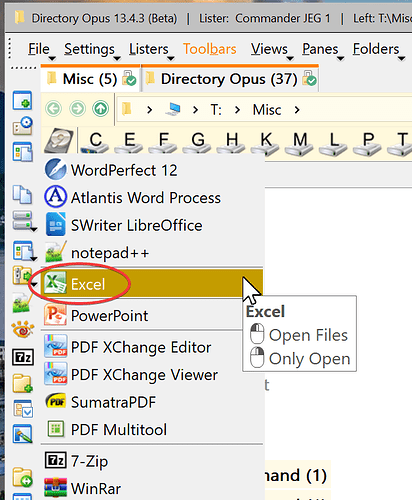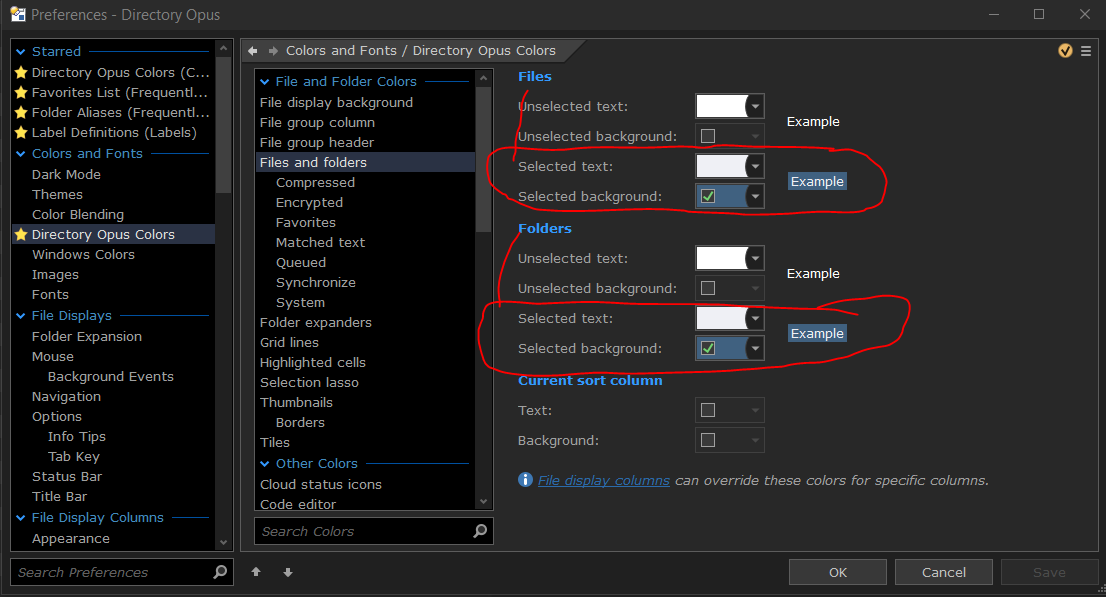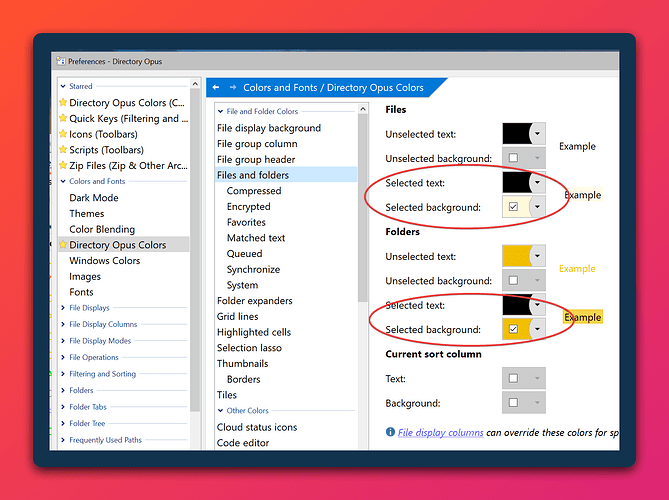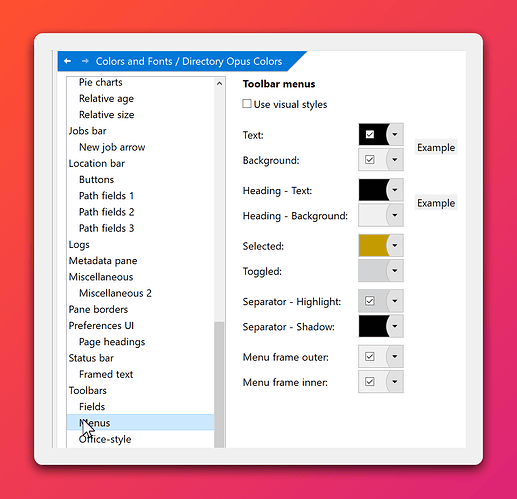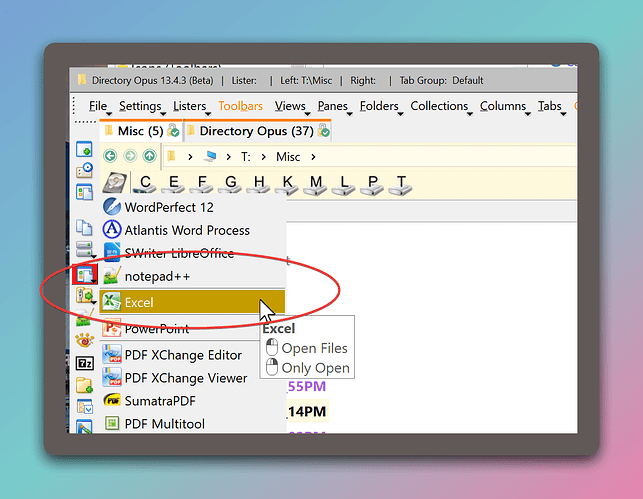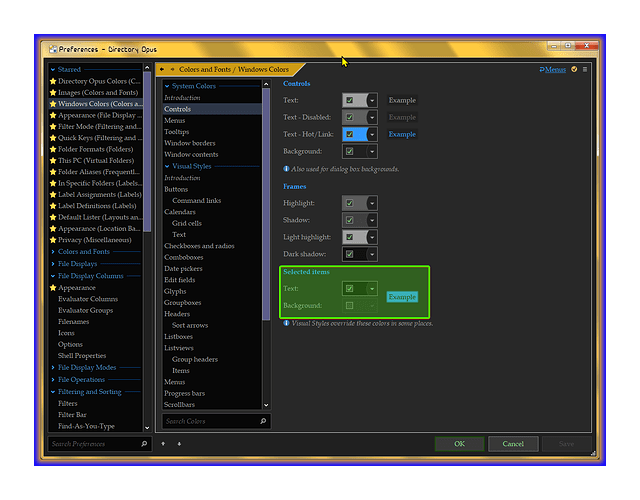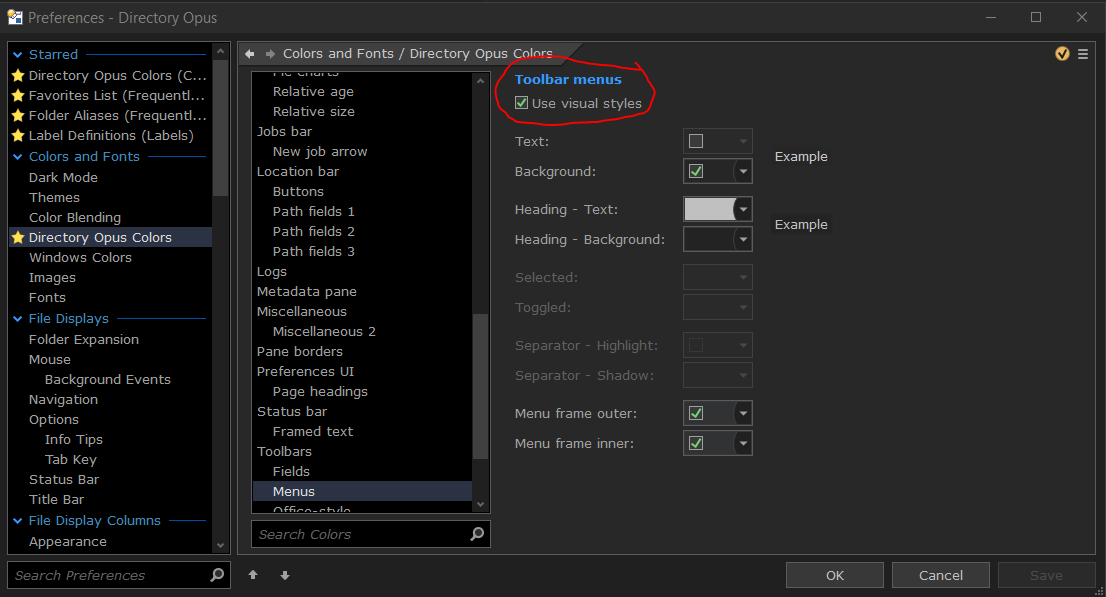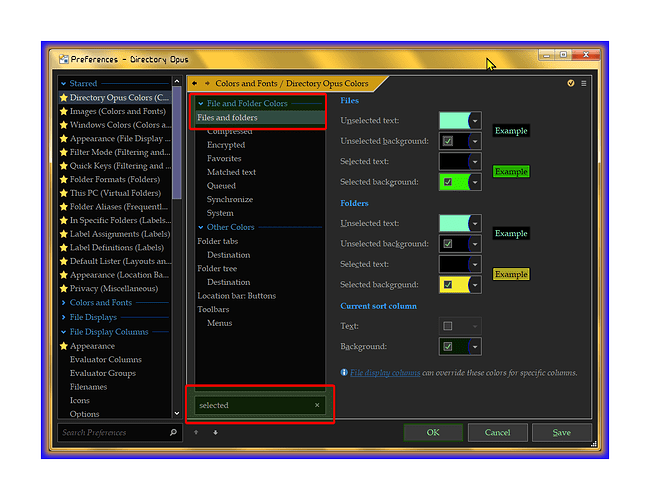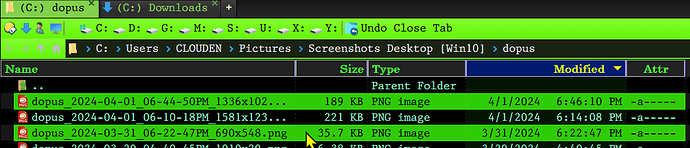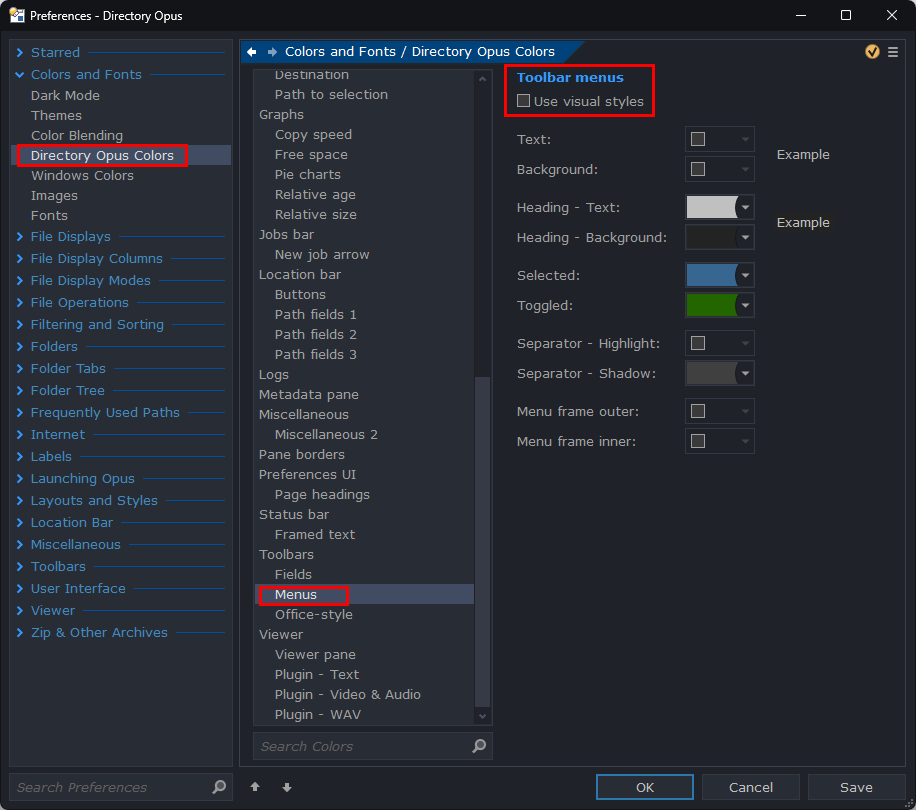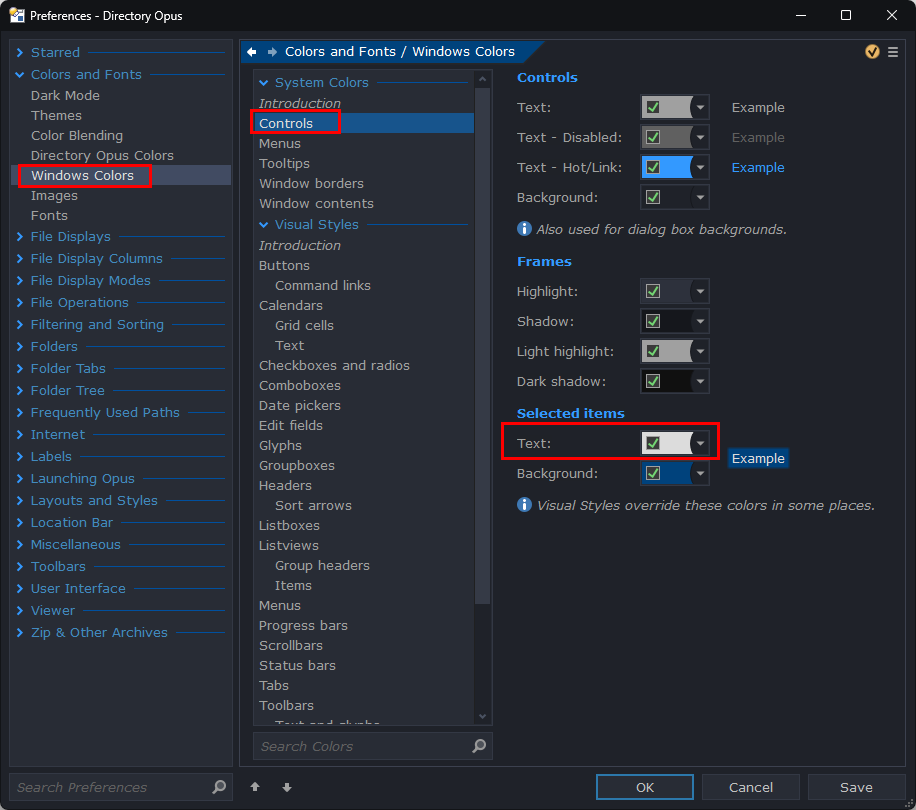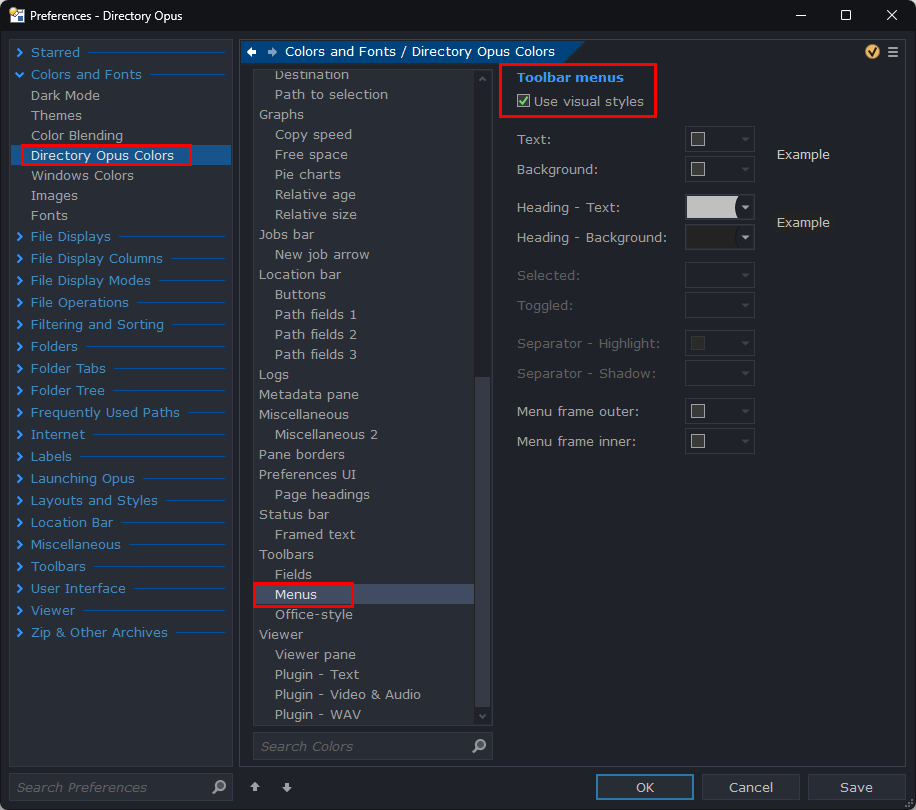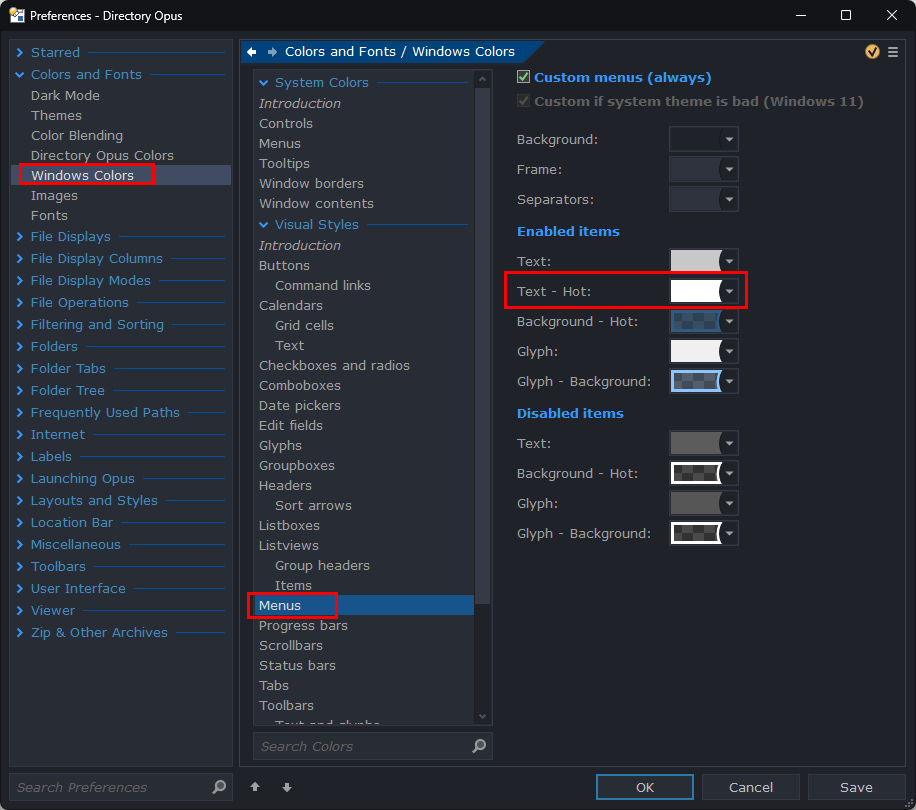Where is the setting to edit the text in a highlighted menu item to change the text "Excel" from white to black?
You should be able to change both, text and background, after Alt-clicking on it.
I don't think the setting is in your suggestion - unfortunately. Here is what I have there:
The text is black.
I would like it to be here under Toolbars but it doesn't seem to be. This is where the background is in "Selected" but without a corresponding text option.
Here is more detail:
On the far left is a vertical toolbar. I click the red highlighted button which brings up a list of programs that can be run. The text for Excel or any other selected programs from this list is white. I would like it to be black. I assume there is a setting in either Directory Opus Colors or Windows Colors.
for selected (or hovered) menus items, that setting is in...
Prefs > Windows Colors > System Colors [submenu] > Controls
chuck is also correct if you want the selected items in the lister to invert when selected.
i have all my UI set up like this, the only black text is selected text. love it.
@jinsight apologies I misunderstood it was a menu. That said, @xavierarmand is correct IF the "Use visual styles" box is NOT checked.
i forgot about visual styles. always had that off so i couls tweak for days
which also sent me looking.... where do i change the color of the outline around the whole menu again? LOL
so many setting in here <--- nevermind i found it
@xavierarmand
Thank you wholeheartedly. I would not have found that in a very long time. I looked through Shinz' Guide to Creating a Custom Theme in Opus 13, too.
Does this mean that
- everywhere a Opus color option says "Selected" I should put a check mark in the interior box?
- everywhere a Opus color option has an interior box, I check mark it?
- something else
ummm,,, hmm
1st.. in the pref panel remember the search boxes! id be forever lost in this panel without them. usually one word such as "selected" will get you closer to were to look.
let me screen shot my colors for ya...
so... this panel controls the colors of the selected files and folders in a lister...
i have my folder and file selections matching. i think by default they are diffrent.
If "Use visual styles" is unchecked:
The text color setting is in here:
If "Use visual styles" is checked:
The text color setting is in here:
@skinz
Thank you!