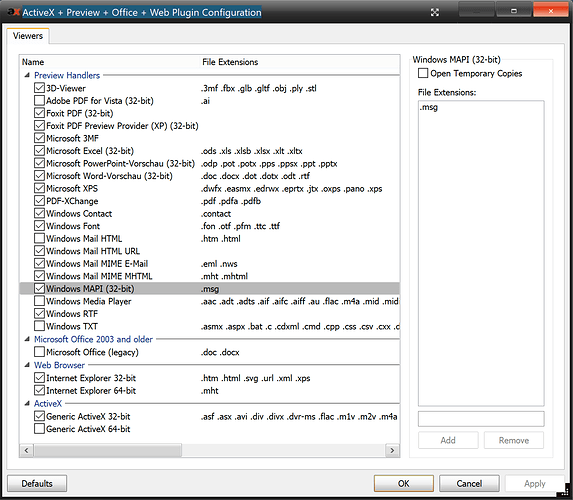As a side effect installing the default Office 365 64bit (useful for large excels) is again an option.
Update. Works very good in beta release.
Edit:
- works without office install
- works with Office 64bit install
Just in order to keep this issue updated -- this has been my ActiveX previewer config for quite a while:
I have Outlook 2016 installed.
The Windows MAPI 32-bit Previewer that is selected for previewing Outlook *.msg files in Dopus works quite well and shows the contents of the *.msg files in WYSIWYG format, which is good.
However, as I have found out and cross-checked in the meantime, in order for the Outlook *.msg previewer to work, there must be Internet connectivity. If your internet connection is slow or unreliable, it can take some dozen seconds before the preview appears.
This can be tested by putting your device in Airplane Mode, in which case all *.msg file previews appear instantly. Outlook (or the relevant DLL file) seems to notice when you have no network connection whatsoever, and in this case doesn't wait for a connection with your mail server but instead just shows the file as is.
This of course would be the desired standard behavior for a preview handler.
Therefore it would be great if in Dopus it were somehow possible to cut off the preview handler from any network access, which could make Outlook Preview so much faster and more reliable.
Alternatively, if that should not be possible, maybe some adjustments to the handling of file previewers could be made. Currently, unfortunately, when you click on a *.msg file in Dopus and your internet connection is bad, it not only takes a long time until the preview appears in the preview pane, but also Dopus is nearly completely frozen during that time.
One possible way this could be improved could be the way that UltraSearch handles this. There, when you click on a search result that is, for example, a *.msg file, UltraSearch's preview pane instantly would only show the MSG file's metadata. If after a few seconds or half a minute, the Outlook preview handler has established connection with the mail server and thus reads the contents of that *.msg file, UltraSearch's preview pane would simply switch from the display of the *.msg file's metadata to displaying it's actual contents.
IMHO this is a great way to handle the Outlook preview handler's timeout limitiations, and it also prevents the previewing program from getting frozen or blocked until the preview appears.
Thanks very much for considering this as a feature request.
Best regards
David
We have no control over that. It's not part of Opus.
There are alternative .msg viewers if Microsoft's one isn't working and you don't think it's worth complaining to them about it. They are the only ones who can change their code.
The BrandsICT .msg plugin works near instantly.
I know, but I believe it doesn't show any formatting which in some cases is desirable.
Please consider this alternative approach (showing only metadata as long as a preview handler is unresponsive) in order to prevent Dopus from becoming frozen when trying to preview a problematic file format.
That would be a lot of work to work and extra complexity (read: bugs) around something that Microsoft really should fix themselves, given it also affects File Explorer and Microsoft's own guidelines for preview handlers expressly say they should open without delay.
Have you raised the issue with Microsoft? They may not even realise their .msg preview handler is trying to access the network.
I'd love to do that if there was an effective communication channel to do so?
However, since the broken Outlook MSG Preview has been discussed up and down in every forum for literally decades without ever being addressed by Microsoft, I have little hope for any improvement this way.
Interestingly, the preview for Outlook MSG files always appears instantly (in any program having a preview pane) when Outlook is switched to offline mode.
Since most of the time, I use Outlook.com in the browser (aka OWA) anyway, I'll be running Outlook.exe typically in offline mode from now on.
This way, also the actual opening of Outlook MSG files is much faster. It seems as if Outlook doesn't touch it's own MSG files unless it has made sure it is connected to the Exchange server 
This may be relevant to your troubles with Microsoft's .msg viewer:
Addresses an issue with File Explorer’s preview of .msg files when Microsoft Outlook 64-bit is installed.
From today's Windows 10 2004 update:
(Note that I would strongly advise against going near 2004 in general at the moment, as it has major issues they still have not fixed, but it sounds like they may have finally fixed the .msg viewer.)
Thx for letting know. Will keep an eye on it.
Will it ever match the speed of the BrandsICT .msg preview plugin?
I doubt.
Thanks very much Leo. That indeeed should resolve the problem for lots of people, at least the ones who have Office 64bit installed.
Jr, have you seen my above post?
That's what I have been doing for some months now, and it totally has fixed the Outlook preview slowness problem for me.
I have just tested the plugin https://www.brandsict.nl/msgpreviewer_en.php. Unfortunately, the preview displays the German mutated vowels (ü, ä, ö, ü) incorrectly (like "�"). Is there a setting option that these mutated vowels (= in German transalted: “Umlaute”) are displayed correctly? Do you have an idea?
Thx.
You would have to ask the people who wrote that previewer. All Opus does is tell it which file to view, and which window to create the viewer inside. The rest is up to it.
JFI, I have added some information about a new Outlook *.msg viewer here.