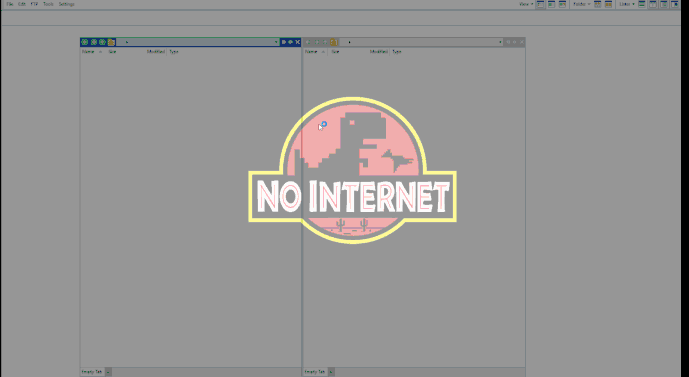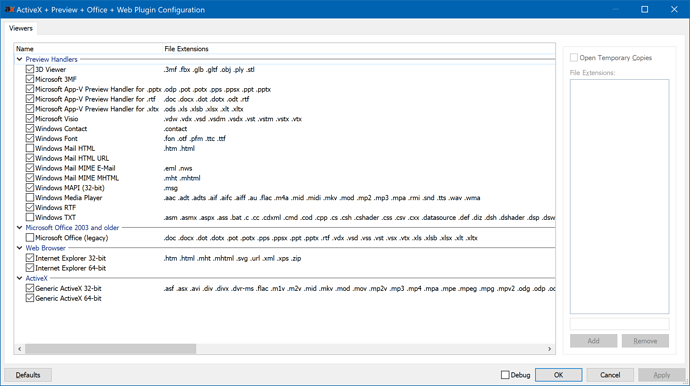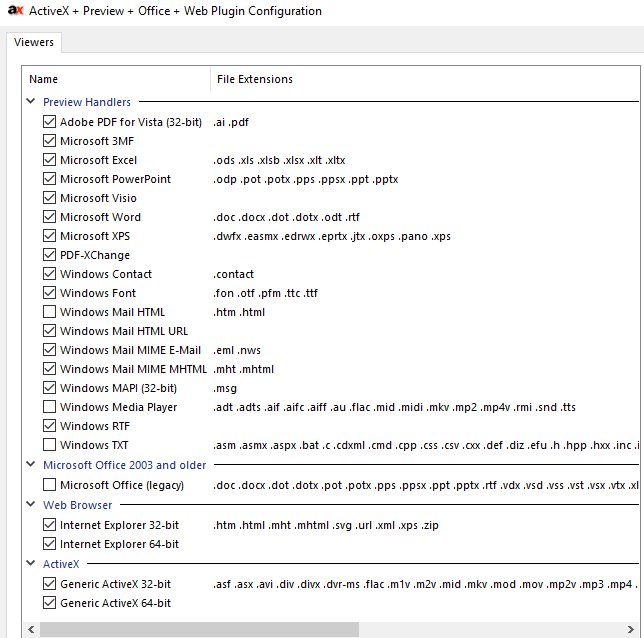When ActiveX+Preview+Office+Web is enabled and I click to open an Excel file, it opens two windows, one is blank and the other has the file. When I disable ActiveX+Preview+Office+Web, the Excel file opens normally. My above screenshot should capture the behavior and the steps it takes.
-
Does the same happen in File Explorer?
If the problem doesn't happen in File Explorer, is the Excel viewer working OK there, or blank in Explorer's preview pane?
-
What does the config window for the plugin look like?
Make sure Microsoft Office (legacy) is turned off there.
-
Does it happen with all sheets, or only ones that e.g. are fairly complex and take a while to load?
I did a quick test with Office 365 and the sheet in this zip, which is a very simple sheet, without seeing problems.
Book1.zip (6.1 KB)
It only happens in DOPUS. I tried the same file and some others and it didn't happen when in File Explorer. Previewing the Excel file in the Preview Pane of Explorer works properly, too.
Here is the config window:
I had Microsoft Office (legacy) unchecked the whole time.
This happens with all sheets, both complex ones (including formulas and a lot of text) and ones with very simple content (text only, little to no formatting).
FYI - I am using Windows 10 x64 and Excel 2016, not Office 365.
Thanks -- the config all looks correct, so nothing to change there.
From our point of view, if the file is selected then we ask Excel's preview handler to display it in the viewer pane. If the file is double-clicked, we ask Excel to open the file. What Excel then does is up to it, and it looks like that version of Excel may be going wrong somehow.
Opus may not be the only trigger of this problem in Excel (or similar problems; I suspect they all have the same underlying cause, and after opening an empty window Excel or Opus may trigger a retry via another method which then works):
- Excel: How to Troubleshoot Excel opening blank when you double-click a file icon or file name
- Fix Microsoft Excel opening a Blank document
- Excel opens to a blank screen
- What if Excel shows blank instead of opening a document?
- Microsoft Excel opens saved Excel file as blank workbook
- Fix Excel 2016 opening a blank document
Most of the suggestions seem to involve Excel's DDE settings, which are involved when files are double-clicked.
One solution is to upgrade from Office 2016 to 2019. I'm not experiencing this issue when using Office 2019.