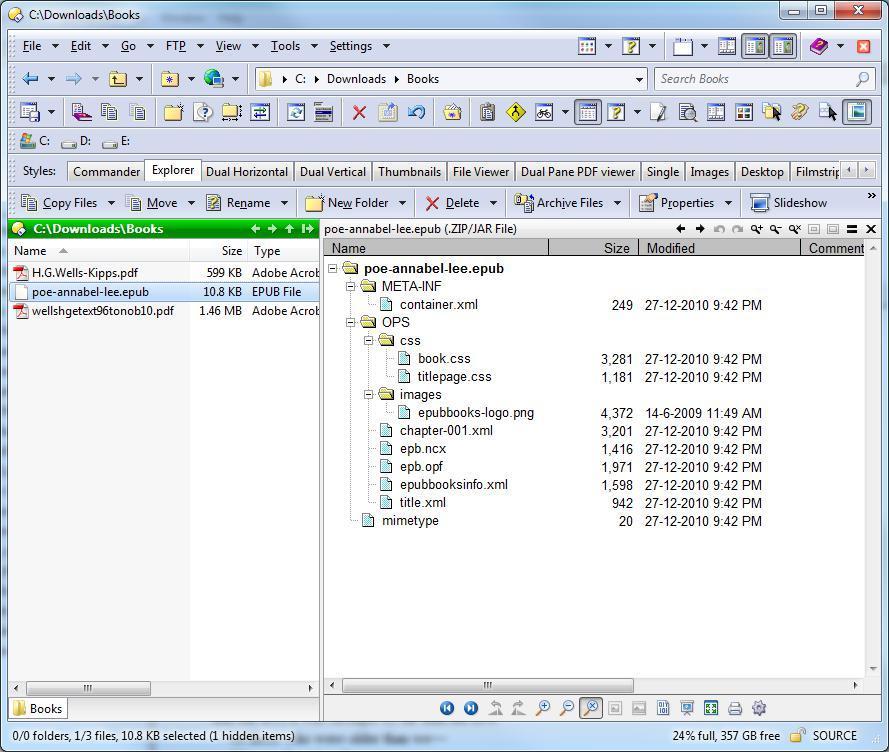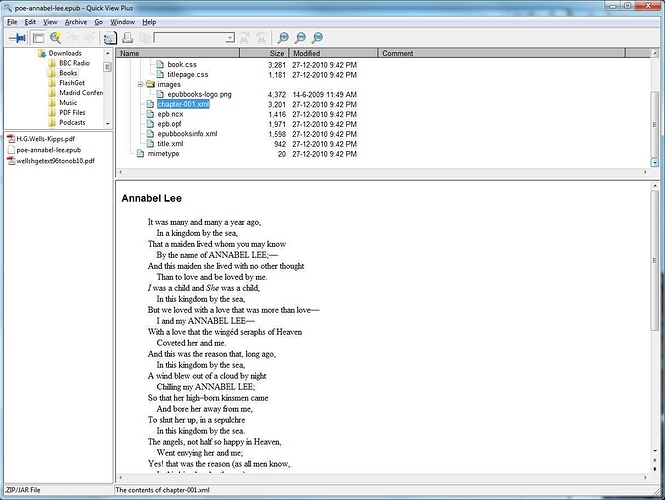ePub has become the virtual standard for eBooks. Is there a plugin viewer that will allow a DOpus user to view an unencrypted ePub in the viewer pane?
I guess that I should have asked about viewers for .mobi, .pdb, .lrf, and .lit, too.
If there is a preview handler for those formats that works in the Vista/Win7 Explorer preview pane, or an Internet Explorer ActiveX control which can view them, then you should be able to view them in Opus via the ActiveX plugin.
(If there's a preview handler then simply installing it should make it work. If there's an IE ActiveX control then you'll need to configure the ActiveX plugin to assign the file extensions to be viewed via IE.)
If not, the MultiView plugin may handle the formats if you have the required add-ons for it, but I'm not sure.
Unfortunately, I don't know of any preview handlers or ActiveX plugins for those file types. Any other suggestions?
Just the multiview route.
I wouldn't be surprised if there is a preview handler or browser plugin, though, at least if they are popular document formats for online docs. Might be worth searching in case there is one.
Is there any update on this?
Now that DO is in version 10 I had hoped for support for these eBook formats, but alas..... 
You're more likely to find a 3rd party ePub viewer that can be used within Opus than for Opus itself to get such functionality built-in, unless there is some kind of library we can use to add support to Opus.
We provide a framework that allows almost any type of pluggable viewer to be used within Opus, whether it be a preview handler (designed for Outlook 2007/2010 and Vista/Win7 Explorer), an ActiveX control (designed for Internet Explorer or similar), or custom-written for Opus.
If the format is popular then surely people have written viewers for it? Has anyone looked?
I've looked and looked and I look and look again and again, every so often. So far, nada. Then again, I'm not always sure what I'm looking for...
Oops. Hit Submit too quickly...
I've found lots of programs that will display ePubs (or other eBook formats), but I have no idea if any of those can be converted into a preview handler. So far, none of them seem to automatically integrate with Windows or DOpus, though.
Your best bet is to find a free viewer and look at the About or Helo section to find out where they get their viewer technology from. Look for things like "Powered by" or "Uses xxx Technology" ... that sort of thing.
You could also start poking through the program's install folder and look for DLLs that might be being used like epubview.dll or ebook.dll. Get the properties and see who makes it, then head to their website.
Programmers by and large are lazy (myself included - Dopus Team excluded). We don't rewrite functionality if we can help it (or it costs to much).
Good luck!
Have you tried QuickViewPlus 11? If that can display ePub documents then the Pro version should be able to display them in the Opus viewer.
I'd say busy rather than lazy. ![]() There aren't enough days in the week to create & support a good file manager and a good ePub viewer, since e-books are not a simple format to decode & display. Best to leave the ePub viewer to the experts in that area.
There aren't enough days in the week to create & support a good file manager and a good ePub viewer, since e-books are not a simple format to decode & display. Best to leave the ePub viewer to the experts in that area.
QuickViewPlus shows ePub books as "packages", just like a compressed file.
If you "open" the file in QuickView, you can read the text, albeit unformated.
But I haven't persuaded Opus to display the text.
I've noticed that Internet Explorer is used by DO somehow when displaying certain file types in the viewer window. In my case, it uses my installation of Soda PDF to display PDF files. I don't understand how it works so forgive me if my terminology is not correct. The point is that the viewer window shows Internet Explorer.
This made me wonder if we could, in a similar way, utilise Firefox to display ePub files, which it can do using this Add-On epubread.com/en/
Any thoughts?
Opus can display IE contents, because of ActiveX, which doesn´t apply for Firefox (i believe). If you find software plugins for viewers like Acrobat or Foxit, it should ne no problem.
Both can be used in Opus.
This isn't what you were looking for, but it's a start.
https://github.com/fire-eggs/DarkThumbs is the solution for this, watching my ebook cover thumbnails populate as I type ![]()