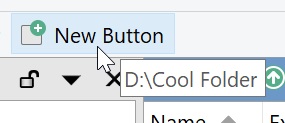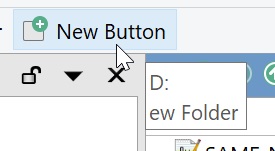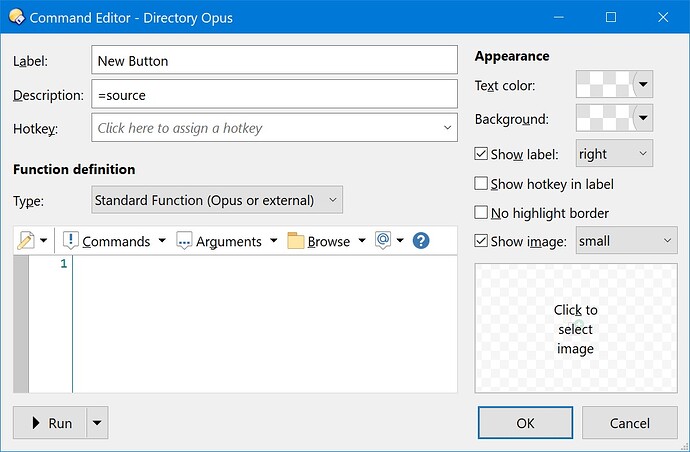lxp
March 26, 2024, 10:02am
1
A tooltip like
works mostly fine
but not always
Is there a way to escape the backslashes? RegEx() seems to be unavailable in this context, so
=RegEx(source, "\n", "\\n")
will not work.
Maybe EscapeString() can be made available as an Evaluator function (in general and in this context).
Leo
March 26, 2024, 11:22am
2
=Replace(source,"\","\\") seems good as a general solution.
1 Like
lxp
March 26, 2024, 11:39am
3
Ah, yes... and RegEx() is available... Makes me wonder why my attempts all failed with an error
Leo
March 26, 2024, 11:54am
4
Might need to double the backslashes with regex.
lxp
March 26, 2024, 12:20pm
5
Yes, my example from above wouldn't have worked anyway. I saw red error messages in the log and assumed that the function wasn't available when, in reality, it was probably just a typo. Embarrassing enough
2 Likes