FWIW..
The latest version of Everything (v1.5 - currently still alpha) includes a new feature:
r-click drag a file to copy or move it to another folder path in the search result list.
Below example
FWIW..
The latest version of Everything (v1.5 - currently still alpha) includes a new feature:
r-click drag a file to copy or move it to another folder path in the search result list.
Below example
I have created context menu entries for pasting "onto" files and folders (meaning pasting into their container), it might work for you as well. It's no drag and drop thing, but could work as drag and drop action as well if defined as such, I prefer the click-actions, they seem safer to me in some situations (glitchy mousebuttons and things).
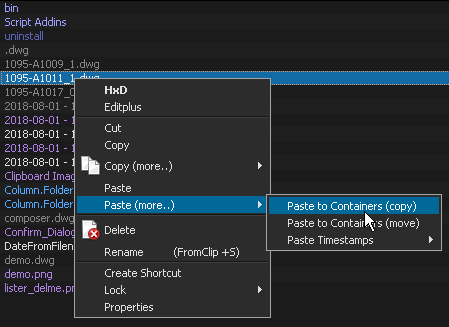
Thanks!
The "Everything" solution is handy specifically when reorganizing files having the more or less, i.e. partially the same name in both the file name and files saved or copied into the wrong folder.
Normally one would have to ctrl-x the file, then find the folder where they should actually be stored into (click click...) and paste in there. Now it is only drag and select move and place them in the right folder, alongside other similar files.
You don't have to find the target folder with these "paste" context menus, that's the point of them.
And as said, look into FileTypes settings, find "Files and Folders" type and the DragDrop-Actions.. you probably can add the functionality there too, if you find my "paste to container" approach via click-context-menu to cumbersome.
I use..
ClipboardEx PASTETOCONTAINERS
and..
ClipboardEx PASTETOCONTAINERS MOVE
as commands..
Thank you for taking the time to reply. I guess it is a matter of preference.
The thing is that I am often using Everything when reorganizing. Like with many here, it is a combo of Everything and Opus. Opus has a lot of powerful features that Everything does not have, v.v.
Anyway, thanks again.
What is a matter of preference?
Sorry, I meant, what tools to use when reorganizing files.
So, you prefer Everything for specific tasks and just wanted to show to us how it works?
I thought you wanted to know how to do the same with DO, a natural instinct of mine. o)
Yep, this is one of the (many) new features over 1.4. Personally I like it. Just wanted to draw the attention to it, nothing more. Hence in 'Off-Topic' 
Nonetheless, many thanks for commenting on this.