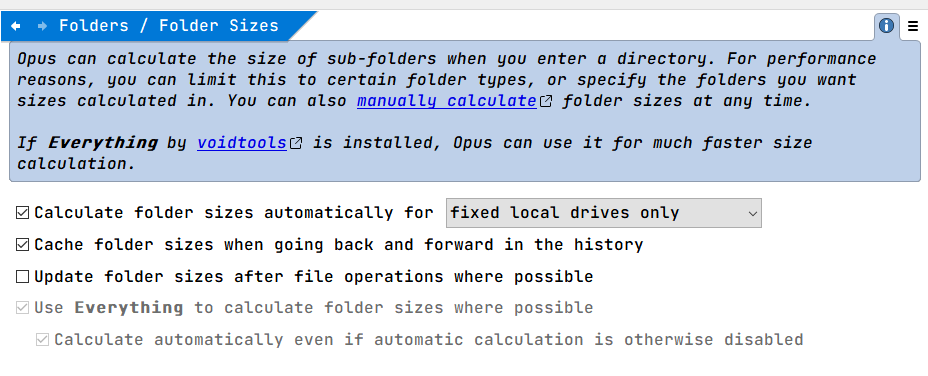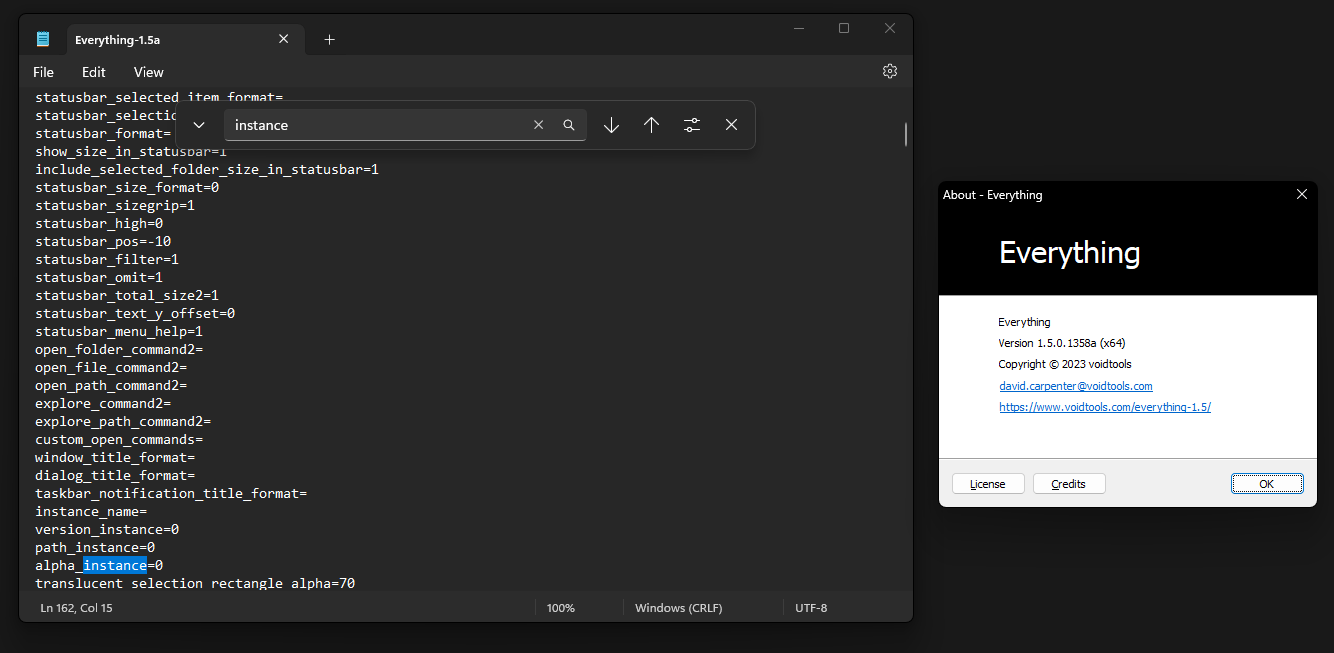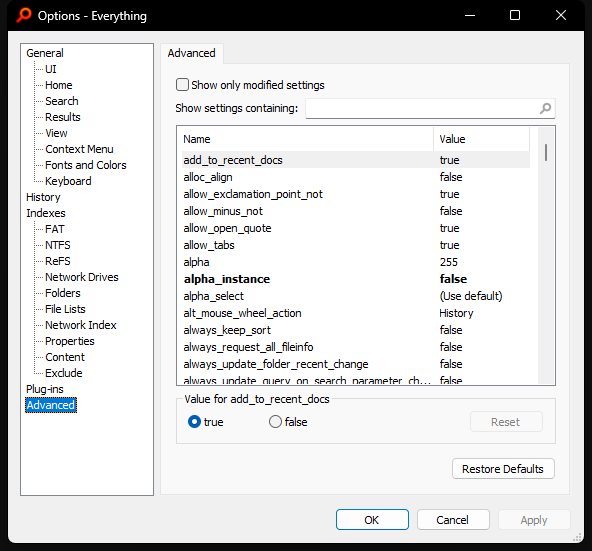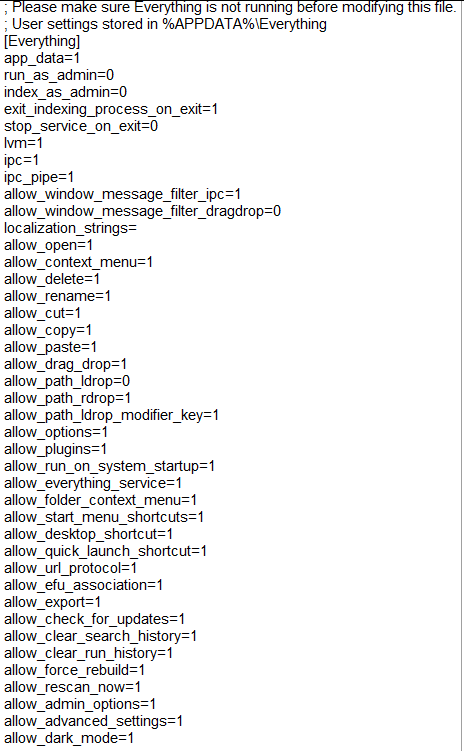Leo, and why my check boxes are off for Everything in prefs?
That means Everything is not detected. Make sure it’s 1.4.x and not the portable/light version that doesn’t allow IPC.
(1.5 alpha versions may also work if configured to support the 1.4 API, but we haven’t tested with that.)
yes, ET1.5a and searches in listers, but this settings are off.
Just tested with both 1.4.1 x64 and 1.5.1357a x64 and results are below:
With 1.4.1, Folder Sizes Everything checkboxes are NOT greyed out, and you can search in Opus using Everything. Some folders, like C:\Users show nothing for Size.
With 1.5.1357a, Folders .Everything checkboxes are greyed out, but you can still search in Opus using Everything. All folders do calculate Size, but some like C:\Users , don't seem to be using Everything (ie. it's really slow, like in Opus 12).
Would be nice if Opus 13 could be mde to work with Everything 1.5, as it's pretty stable for me. Is the API really changing that much for things that Opus would use ?
As others have said, 1.5 is faster.
There is no 1.5 API yet. Once it exists, we'll work on supporting it.
That is odd. I am using Everything v1.5.1358a, and calculating folder sizes with Everything and searching with Everything are functional.
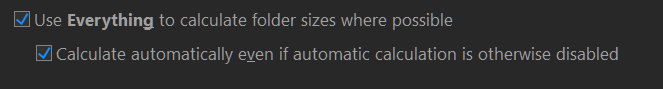
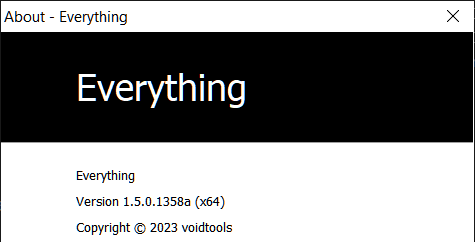
That's the speed at which you get the size for the C:\Users folder.
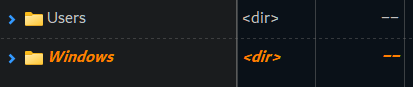
I guess, it works for some of us, on a certain level. But as a developer, you're depending on a clean API in order to have clear guidelines for the things you want to work on.
It may depend on having alpha_instance=0 in Everything's 1.5's config file. That seems to make it support the 1.4 API, or something. (I don't know the ins and outs, just seen people say it makes it work with various tools/scripts in various threads old & new on here.)
@WKen so it's not working for you? Not even searching inside DOpus?
Just checked my .ini, it doesn't have any Alpha_Instance entry at all. Maybe that's the reason?
My two cents regarding this:
Everything 1.4 runs by default in a unnamed instance. You can change this and give it a name, although I think (not tested) that would make it lose compatibility with DOpus??
Everything 1.5 alpha runs by default in a named instance
There's 2 ways to 'disable' that in v1.5 that I'm aware of:
- You need to create an empty file called NO_ALPHA_INSTANCE in the same location as your Everything executable. That completely disables the 1.5a instance.
- The alpha_instance ini setting is completely ignored when this file exists.
- In my tests, doing this seems to break the folder size calculation with Everything in DOpus
- Set in your ini file, the key : alpha_instance=0
- Only works if the ini is in the same location as your Everything executable.
- It is ignored if the NO_ALPHA_INSTANCE file exists.
- When alpha_instance is disabled (set to 0), the 1.5a instance is no longer used for IPC window class names, IPC named window messages and the process mutex. However, this doesn't apply to Everything service.
So, if you really need for some reason to run Everything as a service, in order to make v1.5 compatible with DOpus, doesn't hurt to try setting in your ini file service_pipe_name to \\.\PIPE\Everything Service (I have not tested it, I don't use the service thing). The ini file must be in the same location as your Everything executable.
Sidenote: Note that it is better to make the changes in the ini file from the application itself, because depending on your configuration, the name and location of your ini file may be different and you may be making changes in the wrong file when doing it manually.
The settings are all the same. ![]()
Hmm. Maybe errante's idea solves the mystery? ![]()
Thanks for the advice, but it still doesn't work.
Just been trying various attempts. Still no luck.
One thing I did notice is that while Opus updates within about 5 seconds the Search box to recognize Everything exists (ie. ET options are offered). Opus doesn't seem to un-grey the folder sizes options until
Opus is restarted. I noticed this after I had been testing 1.5.1358a, and then installed ET 1.4.1. Initially, Opus Folder sizes prefs didn't recognize ET 1.4.1, but after restarting Opus, it did for FS prefs. But, Opus did pick it ET for search box.
Suggestion: Maybe Opus prefs could also update every five seconds for Folder Sizes to enable/disable the options when ET is visible to Opus ?