Ok, it works on my laptop but not on desktop PC.
I've re-checked settings (everything.ini) and re-assigned the path for ed.exe, located in ET's installation path. Does not work with other locations either.
After executing the search with button "Search" in EverythingDopus popup, I get this error:
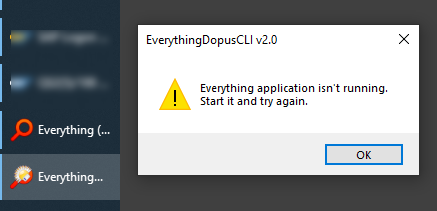
As you might see, ET is running in the background, restarted various times, and the everything-1.5a.ini is "patched" like on the laptop, adding the following line:
alpha_instance=0
Might be worth saying that I'm using ET 1.5a v1.5.0.1357a (x64) on the desktop PC and ET 1.5a v1.5.0.1356a (x64) on laptop. Cannot imagine that the slightly higher version on desktop causes this issue, though.
Any hints what to try on desktop (DO 12, btw on laptop, too) to get this running?
Edit: After installing ET version 1.5.0.1357a on laptop, EverythingDopus stopped working on this device, too!
Related to this change? https://www.voidtools.com/forum/viewtopic.php?p=60899#p60899
Yes, that's it!
The following settings must be inserted into the user INI file instead of the global one. After adding the line
alpha_instance=0
to the appropriate INI file, typically located here C:\Users\<USER>\AppData\Roaming\Everything the ET search is running as expected!
Please exit ET before making this change to the user INI. Otherwise, the modification will be overwritten.
@Zoc it might be worth updating the instructions above ![]()