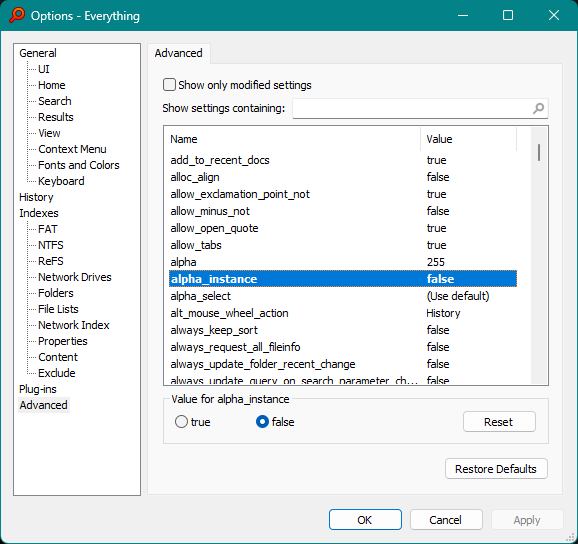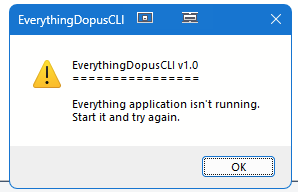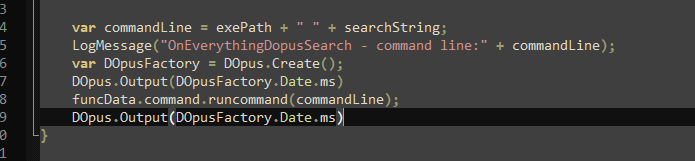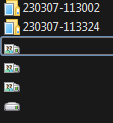EverythingDopus
EverythingDopus
An utility to integrate voidtools' Everything with Directory Opus
This utility was inspired by apocalypse's SearchEverything.
Introduction
voidtools' Everything is a search engine that locates files and folders instantly for Windows using NTFS USN Journal.
It can index 1 million files under a minute, uses a small memory footprint, and monitors and updates the index in real-time.
EverythingDopus is a bridge between both software, allowing the search results of Everything to be displayed as a collection inside Directory Opus.
List of features
- Written in C
- Blazing fast - on average a search takes around 45ms!
- Written as a Windows application (No sneaky consoles popping up when you run it)
- Does not require Administrator permissions to run
- Cleans up any file operations it needs to use (i.e., leaves no temp files behind)
- Bundled and easy to use button and scripts for Directory Opus
- Has a neat logo

How to install?
-
Extract the application package somewhere you're comfortable with (e.g. I use
D:\Utils\EverythingDopus). Please avoid folder where you require Administrator permissions to run (i.e. avoid Program Files!) -
Open Directory Opus and enable toolbar customization mode
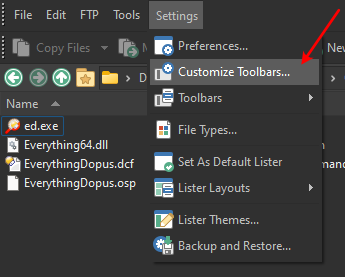
- Drag the file
EverythingDopus.dcfto your toolbar:
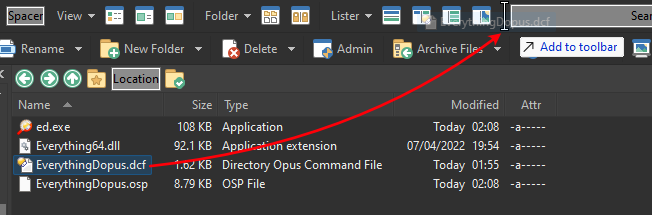
-
Close the Customize dialog in Directory Opus.
-
Copy the file
EverythingDopus.ospto/scripts. If you have trouble accessing that folder, that is just a shortcut for:%AppData%\GPSoftware\Directory Opus\Script AddIns
And you're done!
The first time you attempt to search using the new toolbar button, it will ask for the location of ed.exe, just choose it from the directory you previously extracted the files.
This utility also supports the custom /regex/ search implemented by apocalypse
Does it work with Everything 1.5 alpha?
Yes, as long as you only have this version installed and running.
To make it compatible, you need to disable the alpha instance (the feature that allows it to run side by side with 1.4). If you do this, it will behave exactly like 1.4, being the main instance running.
Be sure you only have 1.5a installed before doing this, or you will run into issues with multiple installed versions!
1) Start Everything 1.5a
2) Open Everything 1.5a and go to Tools -> Options
3) Select Advanced on the left pane, choose alpha_instance and set it to false:
4) Press OK and restart Everything 1.5a
Acknowledgements
This utility wouldn't exist without apocalypse's original implementation.
This utility also uses a script helper created by wowbagger to aid in selecting the executable when clicking the button.