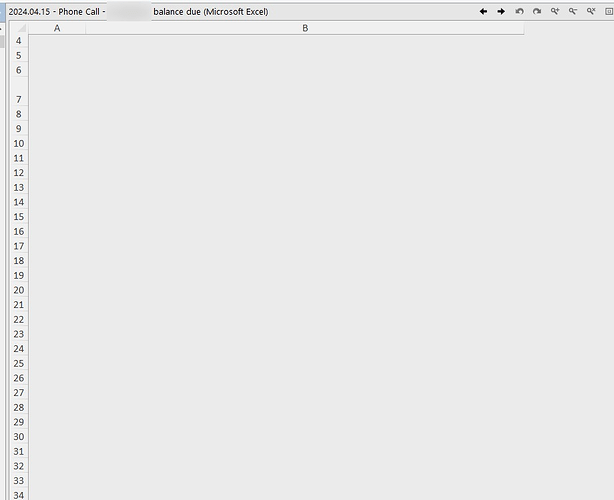This just started. When I select an excel file it briefly displays in the preview pane and the the pane turns gray. When I hove over where the row numbers and column headers would be they appear but none of the model? Did I accidentally hit a setting somewhere? Going to reboot machine after sending this.
Do they work in File Explorer's viewer pane?
Excel's viewer is part of Excel, not Opus (or Explorer). We just allow it to display things within our window, like File Explorer does.
If it doesn't work in either place, try viewing other files in case it's specific to that one, or try repairing the Office install.
Did not check before posting sorry. The reboot fixed the problem.
Only thing different today that I can recall was accidentally clicking on something and opening a preview pane under the file list. Probably the vertical/horizontal layout toggle. Which is highly unlikely to cause this I suppose.
I do use AHK. Infrequently those go sideways if something gets interrupted. Anyway, things are back post reboot. Thanks for the quick response.
Happened again. I did check File Explorer this time and it did work in that viewer pane.
Just an FYI. The intermittent nature of this makes me think I have a gremlin in my woodpile somewhere. Thanks.