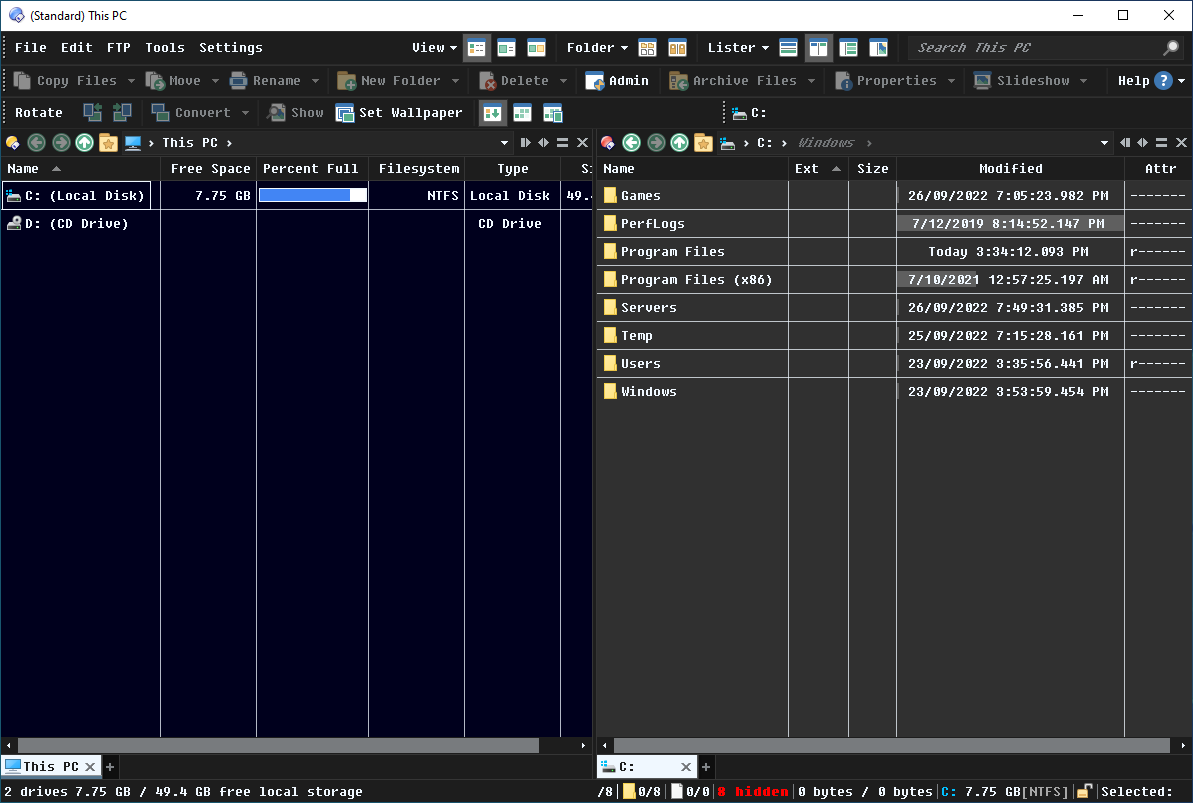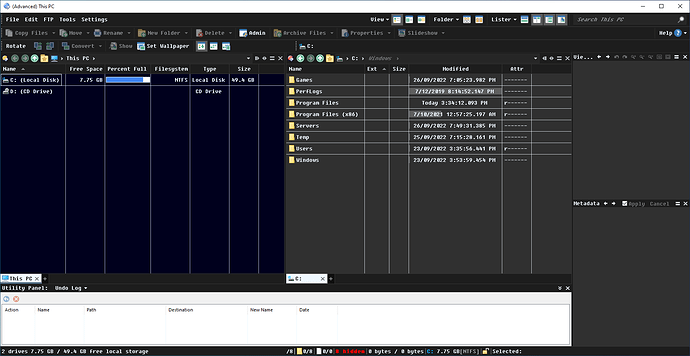Excelsius is a unique take on a modern-style theme, that uses the font FixedSys Excelsior.
If you don't have FixedSys Excelsior installed on your system, then you can download it from here.
I highly recommend using FixedSys Excelsior with this theme, as I designed it to be used with it.
(I named it Excelsius because it goes with the font's name and it just sounds cool. I don't actually know what the definition is.)
Screenshots
Standard Layout:
Advanced Layout:
Download
Excelsius.ocb (108.2 KB)
Warning:
The download is a full Configuration Backup (.ocb file), not a theme (.dlt file).
Unlike themes (.dlt files), configuration backups replace your entire configuration. Installing a configuration backup will change every single Opus setting, and all your toolbars, folder formats, etc., to the ones saved in the file by the author.
If you only want to affect visual settings then do not install configuration backups; only install actual theme files (.dlt).
If you install the .ocb file be sure to backup your own configuration first so that you can go back to it. Use Settings -> Backup & Restore to create a backup of your configuration.