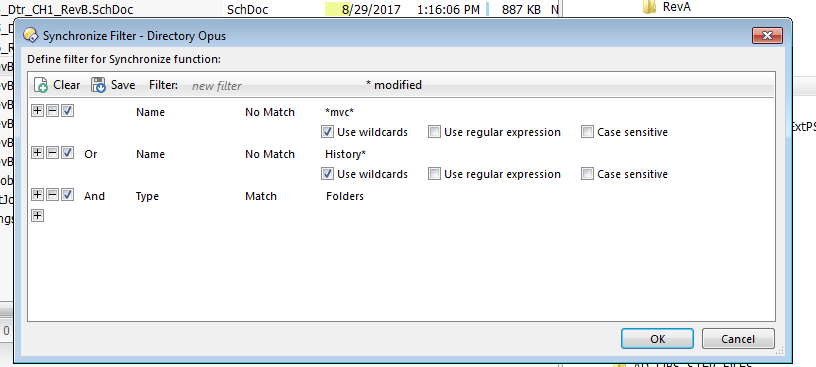using the synchronize tool is there a way to use an Exclude file like XCOPY can ?
The filter option in the synchronize panel is for that.
Please link your account if you need more help.
Ok am ready for more here please, i played with the filter a bit and am getting the hang of it
using Name No Match
how can i distinguish between Folders and files in Name ?
Never mind this next one one i found it >
i see how to save and retrieve the filters, where are those stored so that i can transport them?
is there strike out formatting here ?
You can use a Type clause in the filter to make it only match files or folders.
[s]...[/s] for strikethrough.
so i have this but i how do i get the Type to apply to the History Name and not the mvc one, it needs an order of precedence or something ?
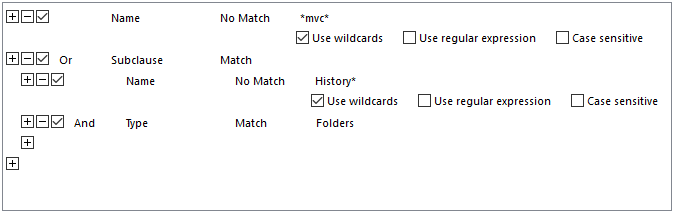
yes Leo, that is exactly what i meant and want, i will try to figure out how to get that indented state and come back begging if i can't, right off the top i don't see how you did that
thanks
i notice you have: Use wildcards, reg expr, case sens'
in other areas like this (search) you have Contains, is there any purpose to Contains? isn't that the same as xxx ?
you know I think this Filter area could be cosmetically improved, can't tell you precisely how but it "feels" both a little intimidating and a bit crude looking compared to the highly polished look of the rest of the program, maybe some dividing rule lines and a contrast area on the text box fields, the text box entries are hard to distinguish from labels
Just select Subclause as the type of clause (in the same place you select Name or Type, etc.) to create subclauses and indentations.
Contains searches file contents, not names. You would only use it if you wanted to do that.
The clause types are described under Filter Clause Types, except for Subclause which is detailed in Defining a Filter.
Sorry i wrote "Contains" thinking of another program i meant "Partial" as seen in search,
what is the purpose of partial, just to avoid having to type wild cards ?
thanks for your patience with me describing Subclause, it was even right there in your screen shot, but i still think things could look more pronounced or graphically divided in that screen
everything looks kind of floating on the white background like labels
Partial effectively adds *...* around whatever you type, since some people don't understand wildcards.