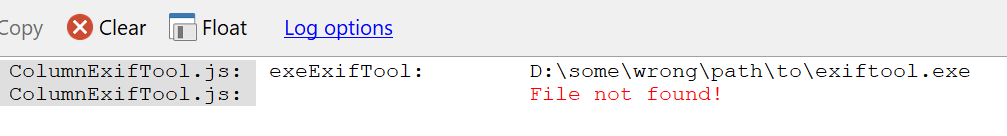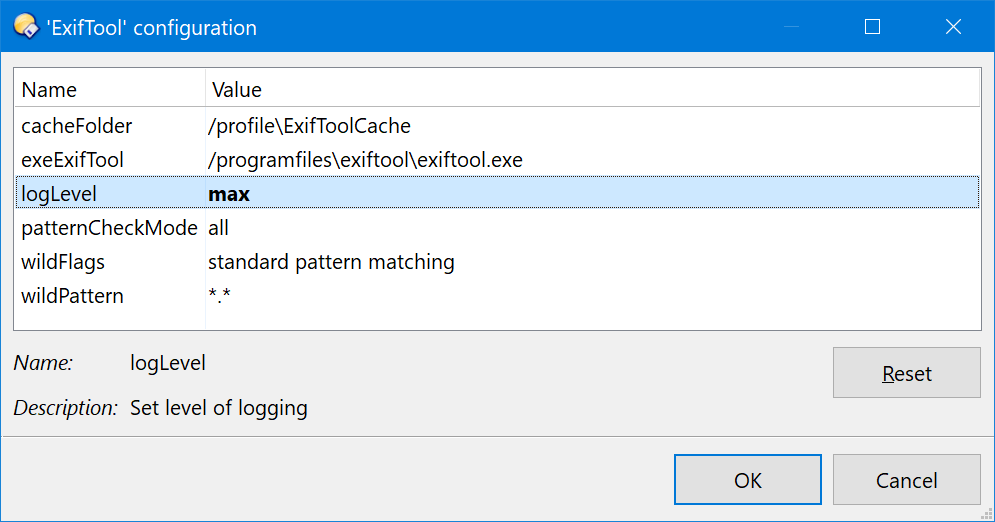Upgrading from an older version?
Troubleshooting
Are you running Opus v12? Sorry, this script needs v13.
The columns are visible but don't show any content? The script might look in the wrong place for exiftool.exe. Turn on the script log and check:
You can force a check by turning the script off and on.
Path correct but still nothing to see? Set the logging level to max...
... and post the results.
ColumnExifTool.js: exeExifTool: C:\Program Files\exiftool\exiftool.exe
ColumnExifTool.js: cacheFolder: C:\Users\Alexander\ExifToolCache
ColumnExifTool.js: patternCheckMode: 0
ColumnExifTool.js: wildPattern: *.*
ColumnExifTool.js: wildFlags: 0
ColumnExifTool.js: logLevel: 2
ColumnExifTool.js: exifColumns.count: 481
Adjusting the columns to your need
The columns' standard name is a combination of the metadata group and the tag name. It's often quite long, so you can change the Opus name, label, and header to something shorter in the
exifColumns.push_back(GetColumnMap(...);
lines in the script.
You can also provide a default value, the justification, and the type. The most important is probably datetime for metadata that represents a date. Use duration where appropriate. The script has some examples built in.
How to add missing columns
Select the files whose metadata interests you and run ExifToolProbeFiles on them. The script will create one text file per selected file:
<filename>-exifColumns.txt
It contains the column definitions for all available metadata. The real values are provided as a comment for easier selection. Pick the ones you like and copy them into ColumnExifTool.js at the end of the file. Removing the comments is optional. Make sure
CheckColumns();
remains the very last line of the script.
The text file can be deleted once you copy all the necessary info.
The new columns will be available after saving the script file.
Script commands
The script provides a few supporting commands.
ColumnsToCommands
This script command modifies the clipboard content. It converts column definitions to Set commands. Just select all the exifColumns.push_back(... lines in the script you need, copy them to the clipboard, hit the button, and paste the clipboard content to the Opus toggle column button.
OpenExifToolCacheInDual
This script command opens the cache folder in the destination and selects the files that correspond with the selection in the source. Helpful for debugging, diffing, and cache cleaning.
DeleteExifToolCache
This script command deletes the cache folder for the source and refreshes the file display. Useful, if you need to force a rebuild of the cache because the script could not detect a change in the files.
Good to know
- The metadata is cached in
/profile\ExifToolCache. Feel free to change the path. - The script will send files to ExifTool for a refresh only if the files are younger than their corresponding cache files. If you use software that changes metadata without changing the files'
modifiedinfo, you'll need to manually refresh the cache. - You can delete unwanted columns by deleting the entire line
exifColumns.push_back(GetColumnMap(.... - The script can help Opus rename files, but it cannot change file metadata. You need ExifTool for this job.