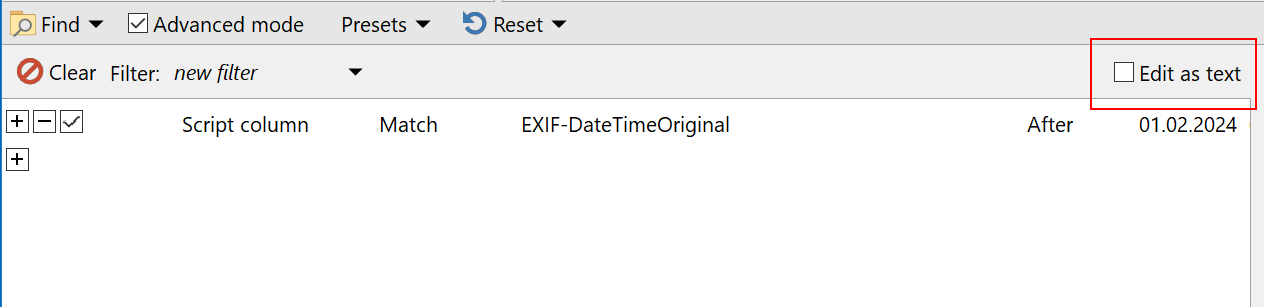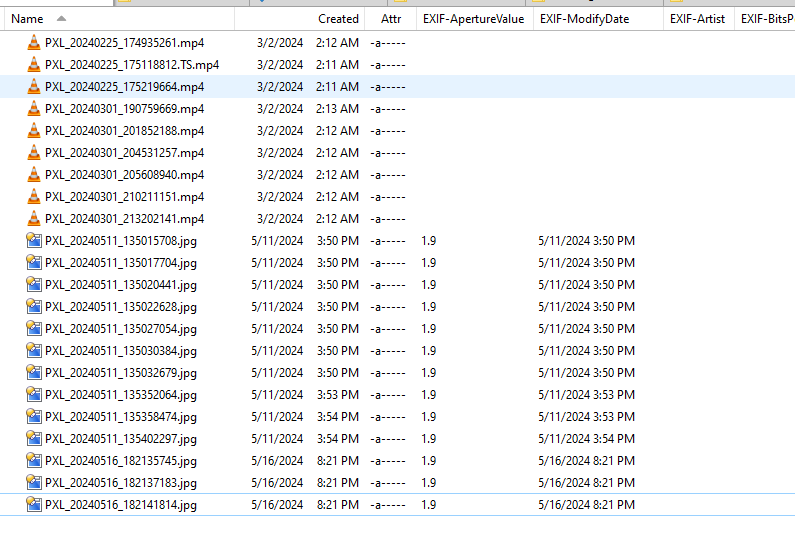What you see is Opus' regular behavior of marking buttons as unavailable because of the commands they contain and the lister state.
thanks a lot, got it working ![]()
Thanks.
I was having trouble with the Cache, which led to me causing other problems! I don't think the Cache has ever been deleted even though I thought I had been deleting it, so I deleted it manually as it was HUGE.
And that was the start of my playing with thing I shouldn't play with. I should have taken more screenshots before I changed things!
The unedited script has this path to the ExifToolCache: '/profile\ExifToolCache', so do I replace 'profile' with my user: '/megma\ExifToolCache' ?
The unedited script has this path to ExifTool:
'/programfiles\exiftool\exiftool.exe'
I have always had ExifTool.exe in my C drive, and not in my user, so should the path be edited to:
'\Exiftool.exe' ?
This is the old script shoeing the path to ExifTool.exe"
![]()
So sorry to bother you wit this!
The cache size is not a problem for the script; it accesses the cached data directly, and no search is going on. Assuming you have a large enough SSD, there is no need to worry.
You can place both the cache and the exe wherever you want; just tell the script about it in the config dialog, and the log will show you the resolved path the script uses. You are good to go if you don't see a red error message.
Thanks @lxp again for this script. Now I'd like to add a column to show the thumbnail image size. I think this would involve invoking the external exiftool program once for each file, and I haven't understood how to do that from forum examples.
The exiftool command is:
exiftool -thumbnailimage <filename> -b | exiftool -imagesize -
Because of the pipe, I don't think it can use exiftool's ability to process a directory, but rather I think it would have to be invoked for each file. I can tolerate the delay.
Not sure how to add that into the script, or if it's possible. If not, maybe a separate script to add it? TY again.
It would add complexity to the script because images can contain more than one thumbnail. I tried this some time ago and ended up extracting all thumbnails into a subfolder, and then running the ExifTool columns on them. Since then, I've never needed it again, so I didn't spend more time on it.
This time I don't have a quick solution. I ran
script match ExifTool/EXIF-DateTimeOriginal before 2024-02-01 00:00:00
and
script match ExifTool/EXIF-DateTimeOriginal after 2024-02-01 00:00:00
on some recent picture folders and everything was fine.
Could you send me some sample images and the filter or preset so we can compare the results?
TY again. I'll do that.
But as the general question then, can you point me toward a post that explains how to create a column that invokes an outside program on each file in a folder? I probably need a little more handholding than the intro posts on creating a column.
These are the text versions of the filters. Great for sharing!
Maybe something's wrong on the right side of the panel?
I'd try to reduce the filter until it finds something. Can't think of much else.
I converted one of the .jpg files to .bmp and executed
script nomatch ExifTool/EXIF-DateTimeOriginal after 1900-01-01 00:00:00
and type match group Images
on the folders. The outcome was that single .bmp file.
The search speed should remain consistent across columns, as all information is retrieved from the same text cache file. ExifTool columns are expected to be among the fastest to process because they don't require access to the original media files once the cache is built.
I am still unsure where the issue lies... You just cleared the cache, I assume your exiftool.exe is current... Perhaps switching the logging to the maximum level could provide insights into what's happening.
Ignore this. I am deleting my posts on this subject.
This plugin seems to work very well for almost everything, except seemingly for what I need it for.
When I try to copy pictures and videos from my phone to my SSD, it always changes to modified and created date. With images, I can simply copy the take date into the modified and created. With videos, this is not as easy.
All the mp4s my phone creates have this media created data, which does contain the correct date. When I use the exiftool plugin to probe one of the files, the output gives me a bunch of fields with the date I want to insert in modified and created.
But no matter which columns I try to show, they are always all blank for all the video files, even when I have probed them and seen the data that exiftool has uncovered from them.
Not sure what is going wrong here ![]()
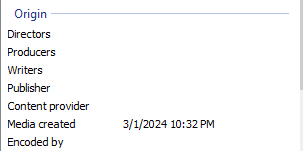
This is the properties view data from one of the videos,
and the metadata edit view:
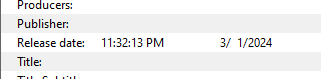
Here is a view of a folder with JPGs, and the mp4s, to show the difference in data shown:
Video files rarely have data in the Exif group, try QuickTime instead, e.g.
Set COLUMNSTOGGLE="scp:ExifTool/QuickTime-CreateDate(!,a,0)"
I have found that the most reliable date field for MP4 files is Media Created or Quicktime-CreateDate (included in the Exiftool custom columns plugin). I added a Media Created column to Opus, but I don't remember how.
Changing the Date Created (date the file was created) or the Date Modified (date the file was modified) in the Properties area of the Metadata Pane may make it easier to see the date you want to see, but those dates can change depending on things you do, while the Media Created Date will not. Do not depend on the Date Created (date the file was created) or the Date Modified (date the file was modified).
The same concept applies to photos. Changing the Date Created (date the file was created) or the Date Modified (date the file was modified) to match the Date Taken is a temporary measure, since those dates can change, but the Date Taken will not.
I'm really hoping someone can help me understand: I can’t delete my ExifTool cache. The button in the Exiftool toolbar does not work to delete the cache.
Is there something wrong with the path in any of these screenshots?
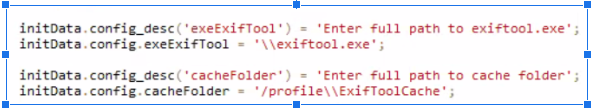
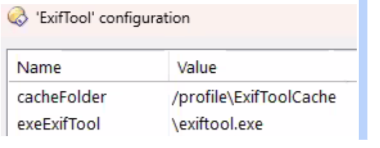
I made this button a long time ago to delete the cache, and it does not work either.
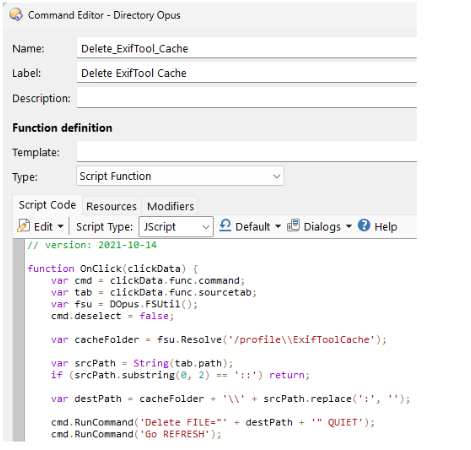
Please and thank you a priori for any help you can share!
The button deletes the cache for the current folder. To get rid of the entire cache delete
/profile\ExifToolCache
or any of its subfolders.
BTW: You can remove the old buttons. Their functionality is in the new script and the toolbar. They won't use the settings you make in the configuration dialog.
LXP,
Thank you. I've had trouble with this also and never got the issue resolved!
Please confirm: Do you mean that the button in the Tools menu of the Exiftool toolbar deletes the cache - but only for whatever folder (and its subfolders) happens to be open?
And I don't understand this:
Are you saying to navigate to that folder and delete it --or any of its subfolders?
One more question: somewhere in this thread you say to 'manually refresh the cache". What does that mean? How does one 'manually refresh the cache'?
Thanks again!
Wow! That was fast! Thank you so much! I'll go check it out.