yes, it's much better. now the wayting time is about 10-15sec after cancelling and there is a busy mouse arrow now))) [I'm not sure if it was there last time]
Update v1.1.0 Beta 3:
- Changed the way to start a new thread for the command.
- The command now fetches the list of folders from DO instead of calculating them on its own. This makes it a bit slower but safer when expanding gigantic branches.
- Fixed
EXPAND=top, which was broken in the last beta. - Other minor fixes.
If by accident, you end up expanding a gigantic branch, please note that :
- At some point, the command may stop receiving updated data from the tab, and the expansion may not be completely finished.
- You will see a freeze at the end, even if you don't cancel the command. This is normal, since DO is doing a lot of calculations for the new files.
- This event is a product of the expansion, not because this command hangs. To check it, you can set
debugto True in the script configuration, and verify that the command ends long before that. - You can also go to the folder where you saw the freeze. From there, try using
Go EXPANDBRANCH=wild PATH *repeatedly (with pauses). As you run the command and expand the folders, you will see the same event occur after each execution. - As far as my knowledge of DO goes, I haven't found a way around this, so I recommend refraining from expanding potentially gigantic folders.
sorry, and now in beta3 ExpandFolders COLLAPSE or ExpandFolders TOGGLE doesn't work for me for selected folder/s of file/s in expanded subfolders
Update v1.1.0 Beta 4:
- Fixed
COLLAPSEnow working properly. - Busy dialog now use colors from the configuration (Windows Colors for progress bar).
now works fine)
One more request:
can you add collapsing for parent folder while file selected with ExpandFolders TOGGLE. (now it collapes all by default) this will completely cover my needs and I will be able to use one hotkey for all cases.
2fkast
I am trying to do something similar to you, "one hotkey for all cases." Could you please post your solution when you're happy with it? TIA
Here is mine to date,
Expand-Collapse All Folders Toggle.dcf (1.1 KB)
shift doesn't work for me((
[first time shifted only deselects folders, second - expands all, ctrl works as described only on folders, not files]
Update v1.1.0 Beta 5 :
TOGGLEnows checks for selected nested files as well in order to decide.- Added
TOGGLE=expandtop, to only expand the top level, if that's the case.
If nothing else goes wrong ![]() , this beta would become the stable version.
, this beta would become the stable version.
@jinsight I don't get what the glob:exp variable is for. But with this command I don't think you will need it anymore.
I currently use this for completeness:
@keydown:ctrl
ExpandFolders EXPAND=top
@keydown:shift
ExpandFolders COLLAPSE ALL
@keydown:ctrl,shift
ExpandFolders TOGGLE=expandtop
@keydown:none
ExpandFolders TOGGLE
Note than when nothing selected, ALL is implicit.
now ExpandFolders TOGGLE and ExpandFolders TOGGLE=expandtopexpands all folders even when selected ones are.
I assume you mean (translator issues?) that TOGGLE always expands all folders, even if there are selected folders when executing the command?
Can't reproduce, but perhaps you're also selecting files as well?
yes
no
in video i use a hotkey for this script (ExpandFolders TOGGLE=expandtop)
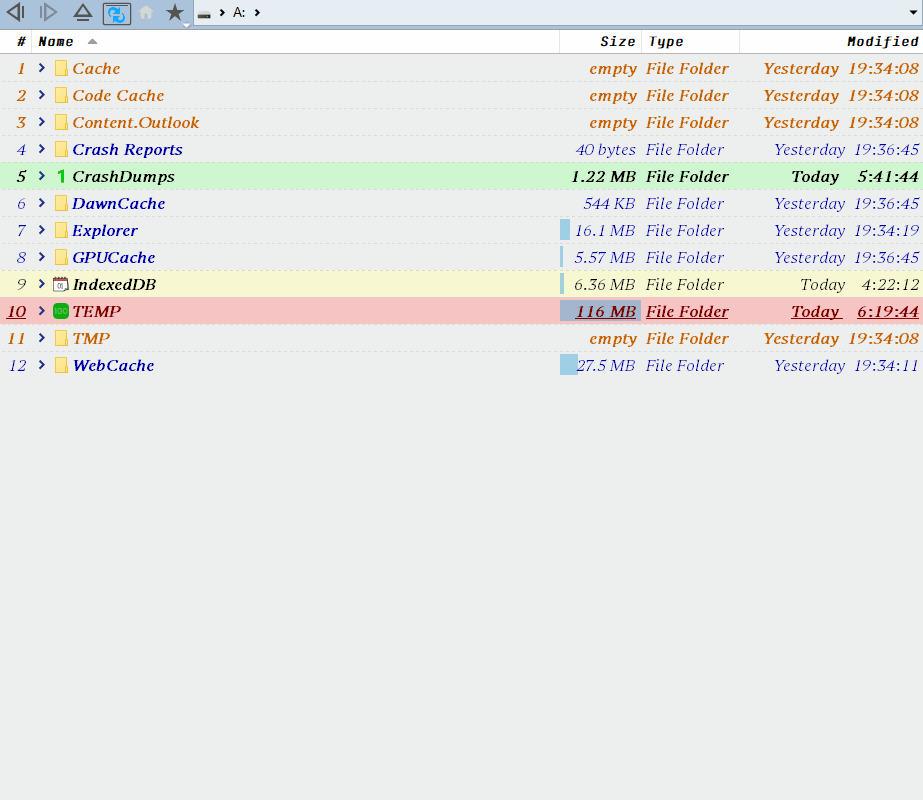
Ah! I think I have an idea why. Since the command use wilcards to match paths, you're telling DO expand all folders who have Cache in their name. I think that could be avoided if I change to regexp instead, but in earlier tests, it was slower, specially with multiples folders. FWIW, that's not something new to the beta 5.
No. this applies to any folder, even with a unique name
I'm still being unable to reproduce that. But I made some corrections in the pattern, feel free to redownload the latest beta (beta 5) and try if that works for you.
If you're still seeing the same issue, please make a capture again, but this time in a shorter branch, with the Script Log open and set debug to true in the script config.
no, all the same
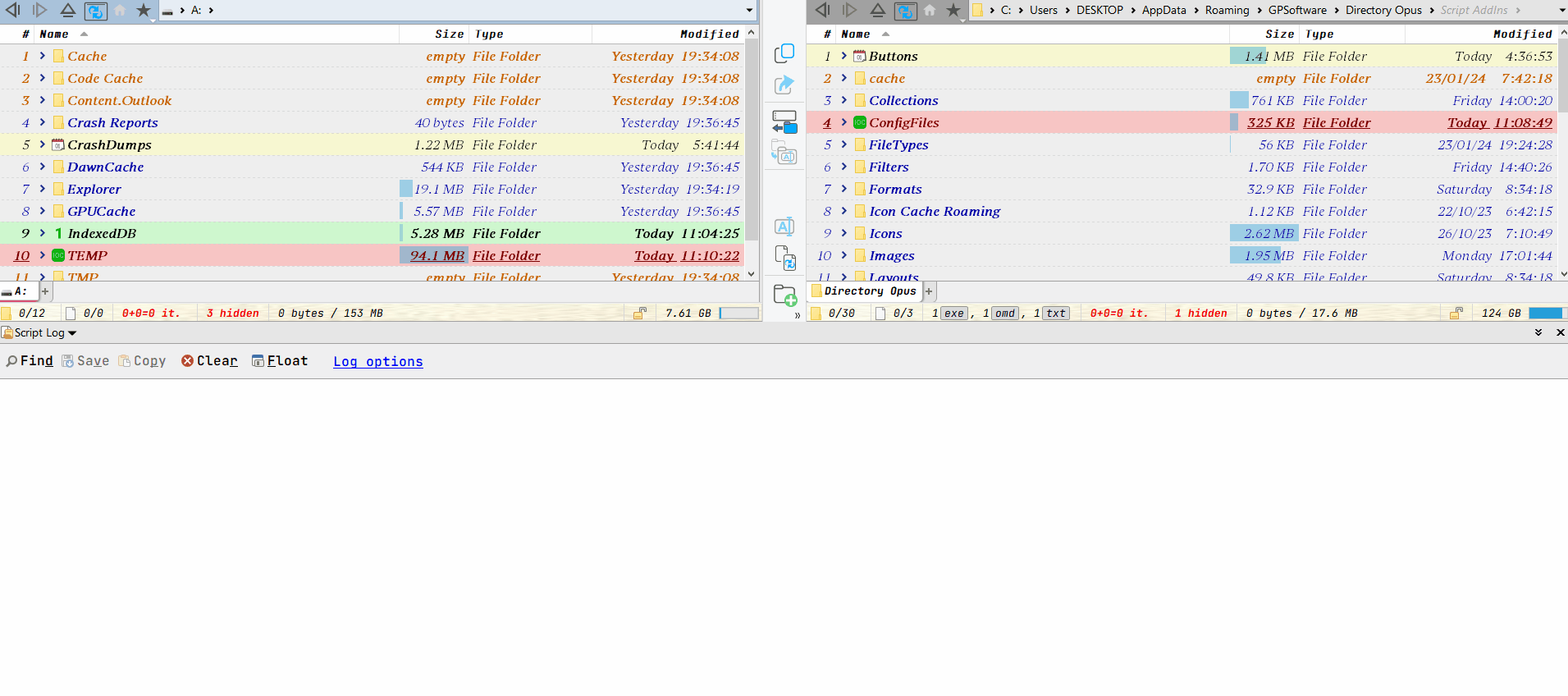
by the way, beta4 works fine, but doesn't use toggle=expandtop
@fkast thanks! Judging by the capture and the log, there is something that deselects the folder just before you call the command. Hence ALL is true.
But that doesn't happen in my setup. So perhaps is some config, option on your side? Can you please try:
- running the command directly, using the FAYT bar > key.
- Make the same capture but with Beta 4.
nope. does the same
beta4:
Script Output.txt (7.4 KB)
FWIW, one change in Beta 5 regarding ALL status, is that now if COLLAPSE or TOGGLE are true, and there are no files / folders selected, ALL will be set to true. Previously, only COLLAPSE would trigger that. But I don't see how that would affect it in the way you describe. I still can't reproduce it.
I've made a special version for debugging, I'll send it to you via PM, so if you're willing, please contact me with a capture with the Script Log open by that means.
Thanks!
Update v1.1.0 (2024-02-02) :
- Added new argument:
TOGGLEandTOGGLE=expandtop, for toggle between two states - New custom progress dialog when expanding.