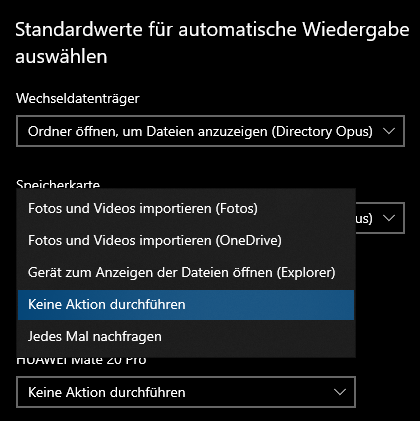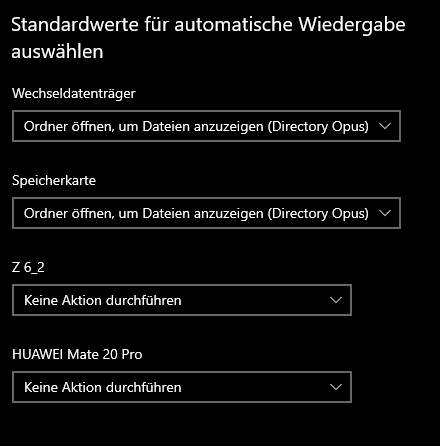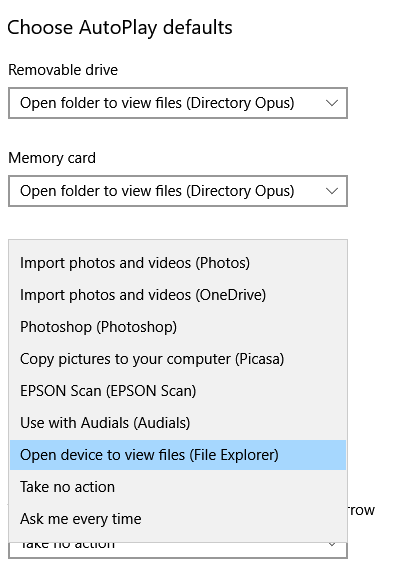Hi
I have Opus 12 Pro and use it as a Windows Explorer replacement - using the recommended setting of all system folders. However, there is one scenario where the replacement does not work.
If I connect my Fuji X-T3 camera via USB to transfer files, the file transfer process always opens Windows Explorer, which is a real pain. WE will not let me view the raw *.RAF files, for example. I know I can just go to Opus and access my camera that way, but it would be nice if Opus just opened instead of WE. Is there another setting I should be looking at?
Thanks, Alan
There's a separate setting in Windows for that:
Hi Leo
thanks for the suggestion. However, I already have these settings:
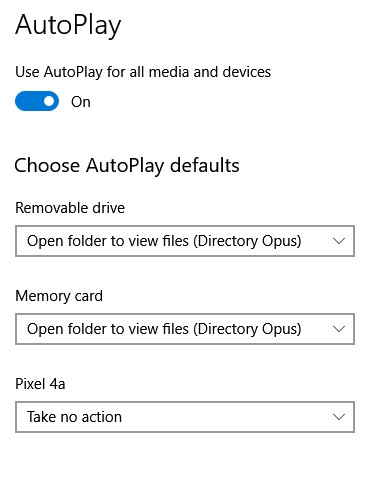
If this image upload works [basically I have USB and memory card set to open Directory Opus].
Still stumped.
Alan
Sometimes plugging devices in directly can do unusual things, depending on what they present themselves as.
Have you tried plugging the memory card itself into the PC via a generic card reader?
Yes, the memory card works fine, but the advantage of plugging in via USB is it charges the camera battery too. And my laptop does not have a built-in card reader, so I have to dig out the reader and plug that in too...
Makes sense. But I'm not sure what controls that. It must not be presenting itself as a removable drive or memory stick, else the Windows settings would apply.
It's also interesting that the Pixel 4a has its own option there, but the camera doesn't.
When the camera is not connected, I can choose the option for autoplay, but Directory Opus does not appear in the list of choices. Same for the Pixel 4a. The camera is identified in WE as a Digital Camera and the Pixel 4a as a Mobile Phone. These are the autoplay choices for the camera and the phone:
To clarify, when the camera is not connected, it appears in the list below Memory Card, and I can select an autoplay choice, but Directory Opus is missing from the list. When the camera is connected, it does not appear in the list. Same goes for my Pixel 4a.
I also wanted to ask the same since explorer replacement does not work for my Nikon Z6II via usb. There are no DOpus options for removable devices (i guess both are mtp).