Is it possible to export a directory's folder structure to Excel (xls, csv, etc.) - and if possible, embed the file path as well?
Your Subject line says Folder Tree, I don't think you can export the names from the folder tree. But you can export a folder structure like your question askeds 
You'll want to open Print Folder Contents. Mine is located under Tools -> Print/Export Folder Listings (yours might be different, I've customized mine and not sure if that's a default location).
If you only want Folders and no Files, I use a filter of ~*.*
If you want all the folders you see in the Lister and their sub folders, Turn on Flat View -> Grouped.
Destination set to 'File'. Click on Browse to name your file. Also change the 'Save as type' to 'Comma-Separated List'. Click Save.
To pick what fields get exported, click on 'Edit' under the Format section. I think you'll want 'Name' and 'Location'.
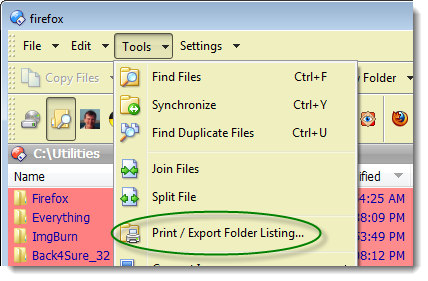
This should do the trick for you.
Regards, AB
That won't properly filter out all the files and keep all the folders in.
What if you have a folder with a . in its name, or a file without an extension? ![]()
When defining a filter, you can set the Type clause to [Files Only] if you only want files to match.