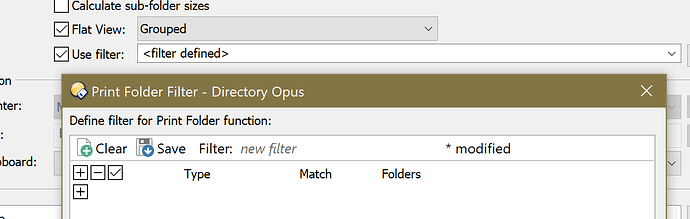Is there a way that I can export to excel (clipboard) only the folder names and not the file names?
I have a dozen folders and sub-folders sometimes 4 levels deep. I have a catalog of photos with hundreds of files in each folder.
I would just like to export the folder tree without the files.
I have tried various combinations of mixed, grouped, flat but the only result I get is either all 5,000 files or only the top six level 1 folders without the sub-folders.
Please help with the correct settings.
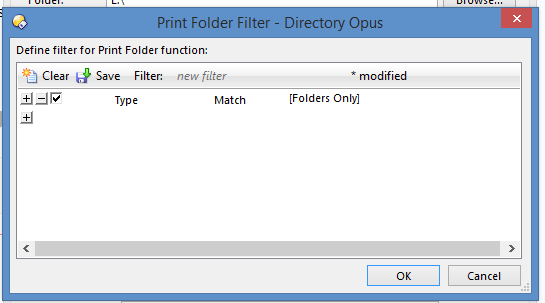
Okay - but it still only gave me the 6 level 1 folders and no subfolders.
any other settings I'm missing?
Okay - I solved it.
I selected Flat view > Grouped and it gave me all the folders. Excellent!
They have exported in one long column. Is there a way to have the subfolders in separate columns when pasted into Excel?
I don't think there is. You could include the PathDepth column in your export and have Excel arrange the folders based on this value.