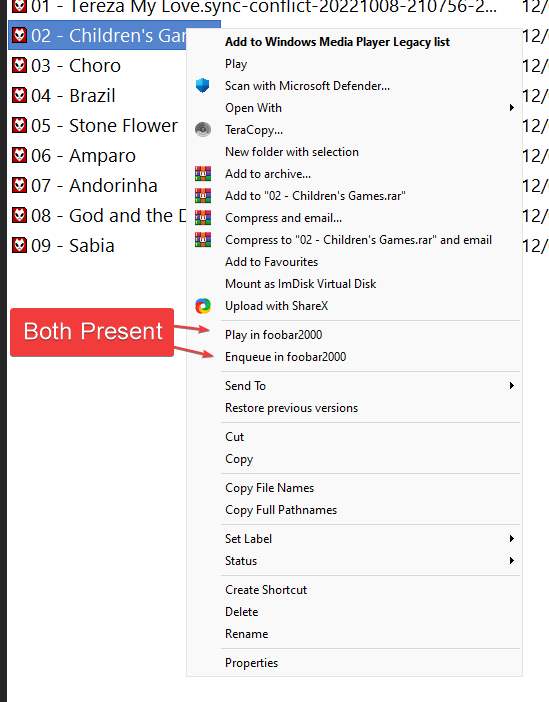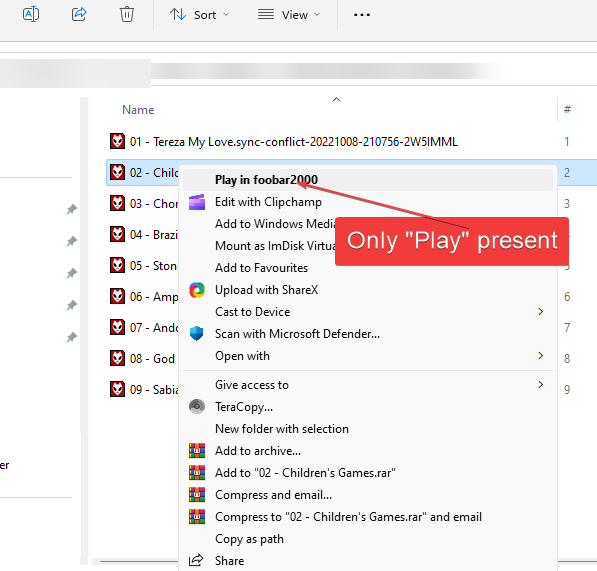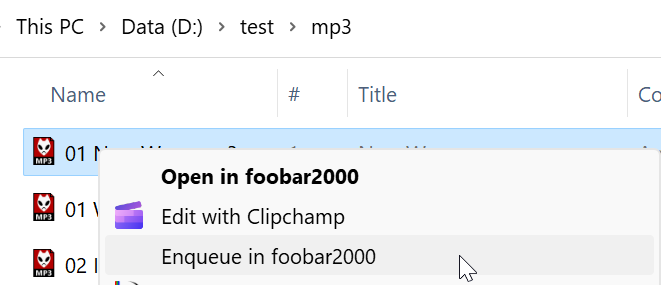Hi am wondering if I can get help with this. I use the music player Foobar2000.
In directory Opus when you right click, a audio file Foobar is set to handle, the right click will have two options
- Play in Foobar2000
- Enqueue in Foobar2000
But in File explorer, only "Play in Foobar2000" is present:
How do I get "Enqueue in Foobar2000" to show in explorer??
I find this sort of thing, occurring more and more often and really need a solution for it.
Any help would be greatly appreciated!
abr
2
Did you try Shift-Right-Click to get an extended menu? And by file explorer, do you mean Opus?
1 Like
Yh did try the old Shift-Right-Click , sadly it did not work in revealing "Enqueue in Foobar2000" in File Explorer. Thaks for that though.
And by file explorer, do you mean Opus?
No, both "Play in Foobar2000" and "Enqueue in Foobar2000" show up fine in Opus. In File Explorer Only "Play in Foobar2000" shows up.
lxp
4
Maybe you just need to install foobar2000 again. It shows up in Win11 FE right away:
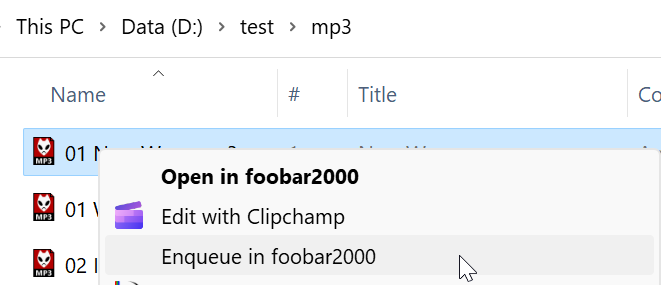
Actually, I couldn't get rid of it when I tried 
1 Like
Ahh My hero!
You was right, that did the trick.
Actually, I couldn't get rid of it when I tried 
Such such was life in Explorer comrade, luckily we have siezed the means of production in Opus!