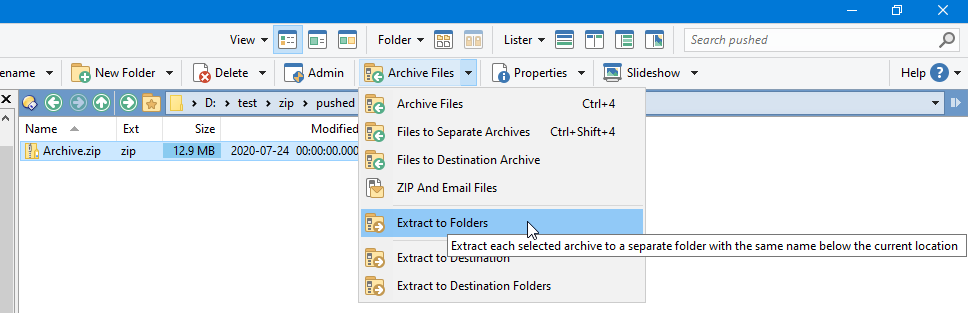When I have a .zip file and I want to extract it to a new folder, I have to create a new folder, open it, and then extract the .zip file to it. Is there a command that with a click/keystroke automatically creates a new folder with the same name as the .zip file and extract the .zip file contents into it? Basically the opposite of the archive options in the context menu.