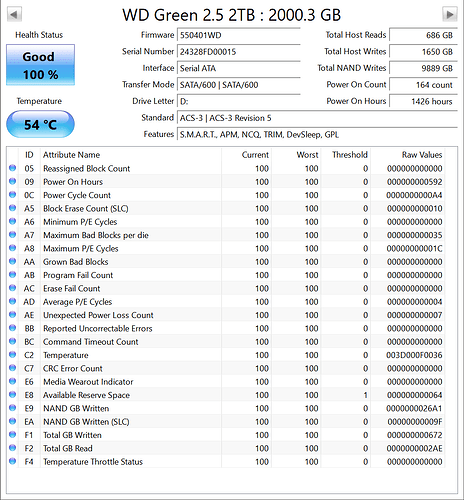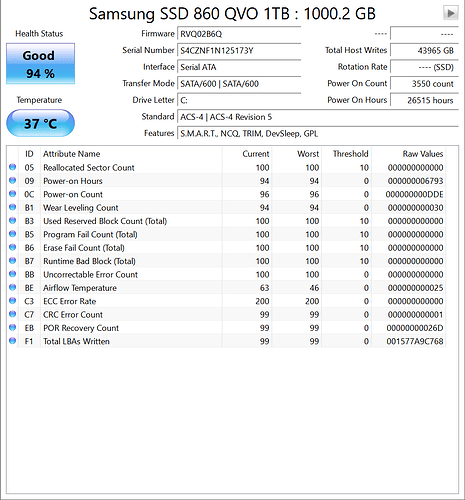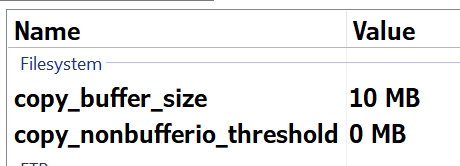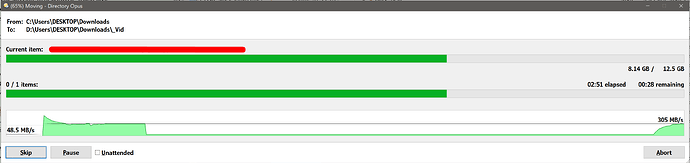Hello. i have a Dopus or robocopy job (doesn't matter) from one SSD to another SSD. The job's size is 995MB. why i got 100% disk usage and response time about 3000-5000-12000ms with Kbits of write speed?
there's no antivirus on PC that can slow or stop copying...
Check with CrystalDiskInfo if the SSDs are ok.
QVOs aren't exactly performance monsters, and small files generally result in poor throughput. Robocopy may perform extra steps that further slow down the process.
copying one file of 4-8gb in Dopus takes seconds, then 100% usage and 2000-10000ms response time for 10-20minutes or above...
can it be a buffer size issue????
i'm copying from QVO (after copying 0% usage) to new WD (100% usage for hours!)
3mins from QVO with such graph and 26min to WD 100%usage.
Yes, definitely odd! 54°C seems unusually high. I’d recommend running checks with CrystalDiskMark, H2benchw, and HD Tune. If possible, try swapping SATA cables, ports, and even controllers to isolate the issue.
How trustworthy is the WD's vendor?
i don't know. first try with it)
54°C in process near to normal. isn't?
Well, the QVO sits at 37°C, and by its own account, the WD isn't doing much ![]()
Oh, Alexander! You're clever man!))) Thanks a lot! just changed a cable... now 18gb in 1 minute)))
Happy copying! ![]()
nope... happy copying ended after two days. now the same behaviour.
any ideas?
Oh ![]()
But no, no new ideas. Try the hardware and software checks I mentioned, starting with whatever is the easiest.
Seems to be a software problem, as same disks on the same PC but another OS works fine.
can it be on a low QVO free space? may be less than a 10% of its capacity and an issue repeats.
Low space on SSDs can be problematic, but I thought you were only reading from it - that shouldn't be a problem.
A tool I forgot: Samsung's Magician Software checks the SSD and updates its firmware if necessary.
Similar tools for WD are here.
Maybe antivirus, or something like SATA controller drivers.
(Assuming the connector or cable isn't intermittent or something, which might explain why it works sometimes but not others, and changing the cable seemed to make it work again for a while.)
Could also be heat, or other things accessing the drive at the same time, maybe. (In Opus, that might include columns or thumbnails populating for files on the drive, if you're viewing its folders.)