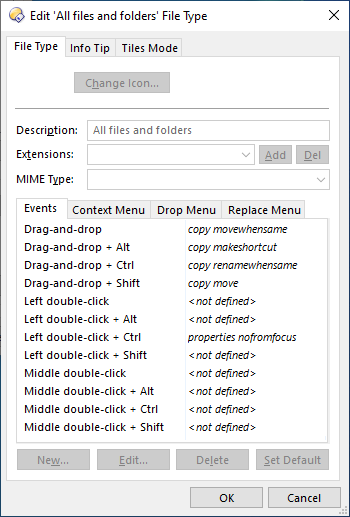To get FastCopy to work automatically with Directory Opus, do the following steps:
- Go to the Settings menu at the top of a Directory Opus lister layout.
- Select File Types... and double-click All files and folders.
- In the new window that appears, double-click Drag-and-drop which is at the top of the list in the Events tab.
- Replace what is in there with the following if you want to move a file/folder to another folder:
%userprofile%\FastCopy\FastCopy.exe /open_window /auto_close /cmd=move {allfilepath} /to={destpath}
If you want it to copy instead of move, change it to:
%userprofile%\FastCopy\FastCopy.exe /open_window /auto_close {allfilepath} /to={destpath}
All thanks should go to the brilliant programmer, Ixp who showed me the light in this post. You'll see his full answer a few responses down in that thread.
It literally took me days to finally find a solution to this problem. I tried TeraCopy but it glitches for me.
Reason Why I Posted This
I recently switched my theme to KODC's (which is awesome by the way) but I didn't remember writing that post. Last night, I was looking everywhere for a solution via the search function. I finally gave up and actually tried to code it on my own to no avail. That was a couple of hours down the drain.  Probably because I was so mentally tired, I never thought to just restore my previous configuration.
Probably because I was so mentally tired, I never thought to just restore my previous configuration.
This morning, I finally had the brilliant idea (sarcasm) that I should just restore it to a previous configuration before KODC and looked what I did before. It worked!
Let me tell you how good it feels now. You really don't know how good I'm feeling right now! Anyway, I wanted to post this up so that nobody has to go through the hell that I did. I think I put sufficient tags in the title and tag field so that anyone else will find it.