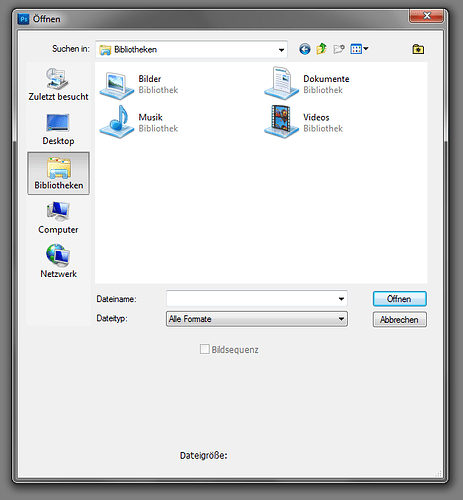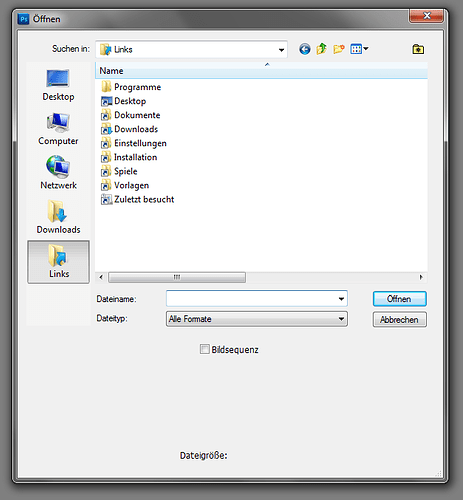As some people always ask if DO is able to replace the Windows old-style file dialog (no, it can't!) here's a workaround for faster accessing to desired folders.
The idea within this little reg-tweak is using the "Links"-folder, where you can store links to your fav folders. These are also used by the newer file dialog since Windows Vista.
Standard:
Modified (showing Links):
Installation:
Copy code below to a texteditor, change , save it with ".reg" as extension and execute it by double-clicking.
You can also change every "place" to your needs, but it's limited to max. 5 entries (so don't try a "place5" - it won't work!).
[code]Windows Registry Editor Version 5.00
[HKEY_CURRENT_USER\Software\Microsoft\Windows\CurrentVersion\Policies\comdlg32\PlacesBar]
"Place0"=dword:00000000
"Place1"=dword:00000011
"Place2"=dword:00000012
"Place3"="D:\Downloads"
"Place4"="D:\Dokumente\Links"[/code]
Reset to default values:
[code]Windows Registry Editor Version 5.00
[-HKEY_CURRENT_USER\Software\Microsoft\Windows\CurrentVersion\Policies\comdlg32][/code]