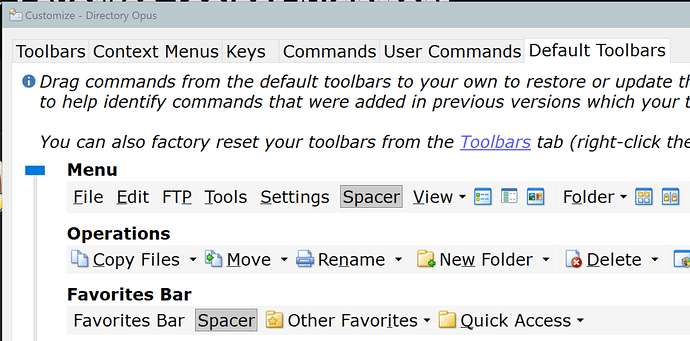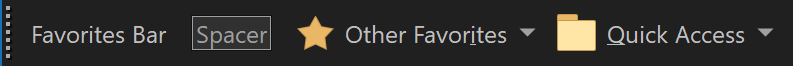Folders i have added to the favorites toolbar are on the right hand side of the bar, is it possible to align them to the left?
Add a fullwidth Spacer to the left side of the Favorites bar. Add Favorites to the left of that.
Default codes Favorites Bar:
Thanks jinsight, a strange way to do it but it works.
Not sure what you mean. The Favorites Bar is already left aligned by default.
How are you adding the folders? Where are they being added exactly?
The spacer should already be there by default.
But the spacer doesn't align the main favorites to the left; it pushes the "Other Favorites" and "Quick Access" menus to the right. The favorites themselves are always on the left (unless you have another spacer to the left of them or something).
It should look like this, when editing the toolbar:
Thank you for the explanation Leo.
It's looking ok now and working as it should.
I'll put this down to "operator error".
Cheers