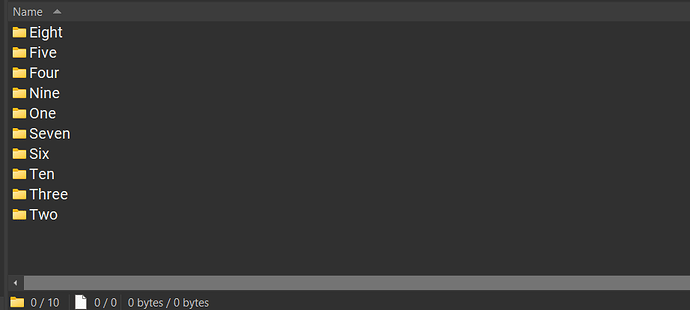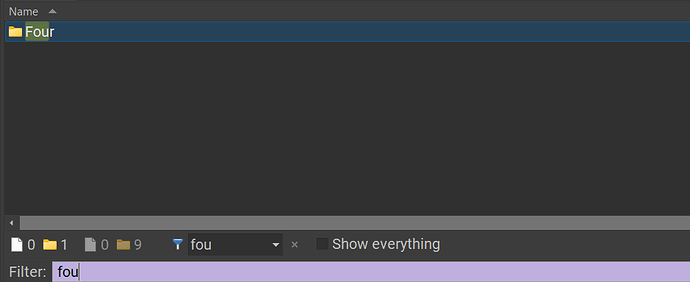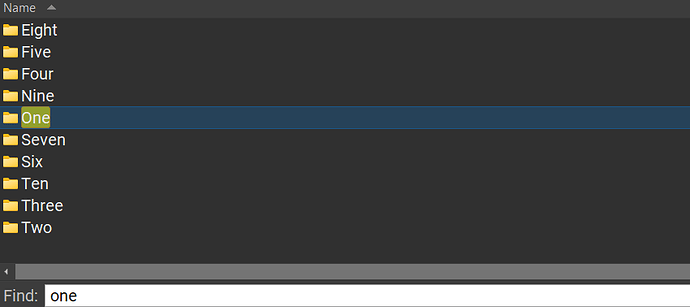Hi, I have just upgraded to DO13, and have noticed that FAYT highlighting is not working, whereas it worked fine in the DO12 I just upgraded from. It seems to be filtering correctly, just no highlighting like there was in DO12. I haven't changed any settings since upgrading, and I checked that the "highlight matches" is checked in Preferences. Not sure what else to check.
Thanks,
Mark.
If it’s filtering (as in hiding non-matching files entirely) then it won’t highlight, but neither did Opus 12. It only highlights in Find mode.
Unless I am misunderstanding the terminology, my instance of DO12 highlights in both filter mode and find mode, and I really liked the highlighting in filter mode especially - it's one of the features I rely on the most. I have included some screenshots.
You have both the Filter Bar and FAYT in filter mode at once there. That's unusual (and wastes space showing the same thing twice in slightly different ways).
It should still be possible in Opus 13, as far as I know, but isn't really how it was intended to be used. You'd normally just use the filter bar for filtering.
Thanks Leo. How do you turn each of them on/off individually? I really only need the filter function, not the find, but would really like to have highlighting with the filter.
Thanks,
Mark.
If you've changed Preferences / Filtering and Sorting / Quick Keys to make Filter the default mode, then you probably want to also change Preferences / Filtering and Sorting / Filter Bar to display the folder bar Only when editing the filter.
That'll stop it appearing at the same time as the FAYT bar's filter mode.
Alternatively, leave that as it is and, on the Quick Keys page, make Filter Bar the default rather than Filter. Then you can start typing to open the filter bar, without the FAYT bar opening.