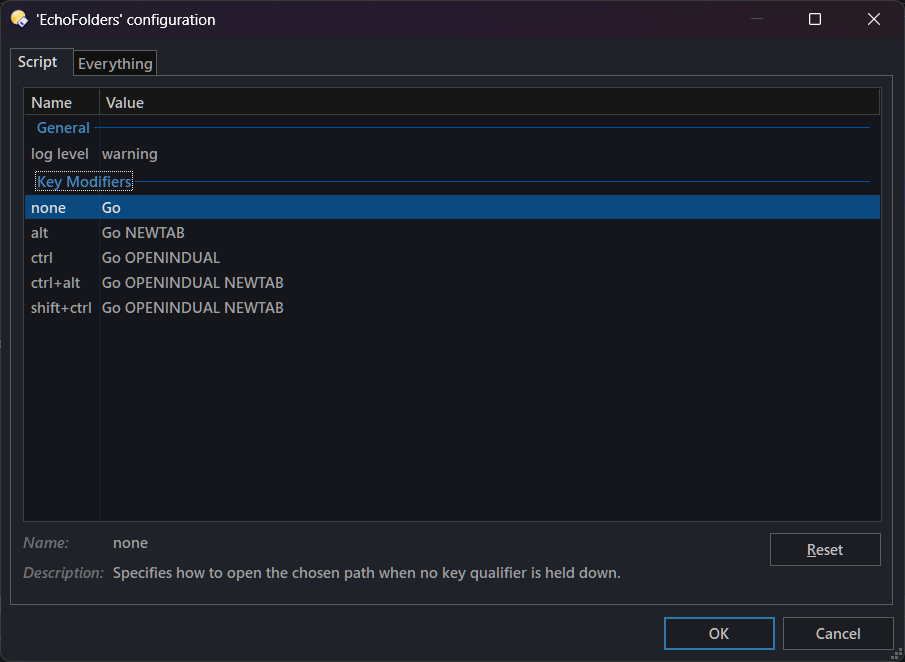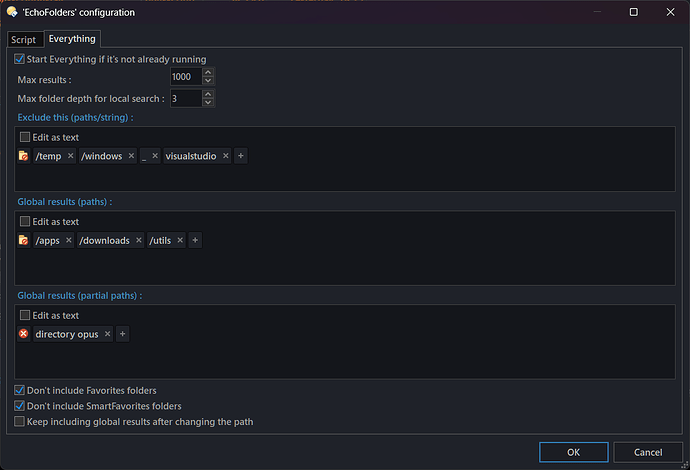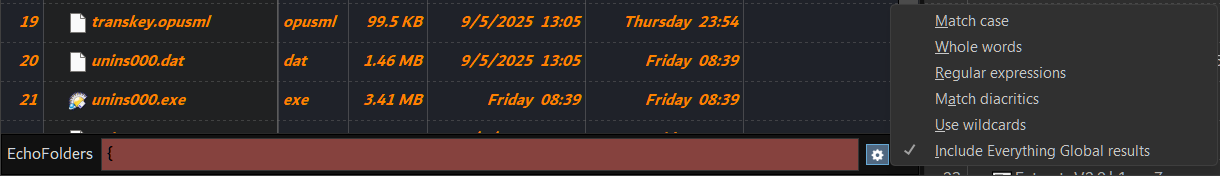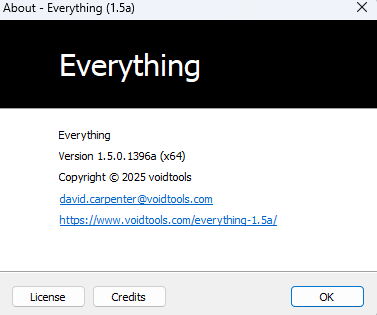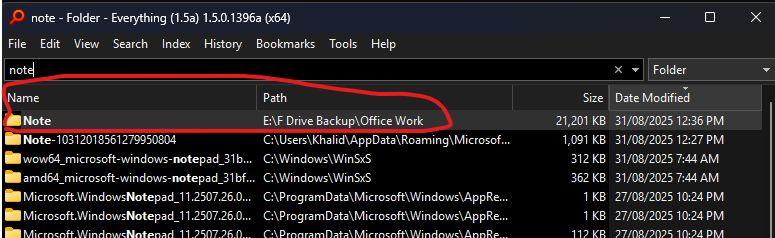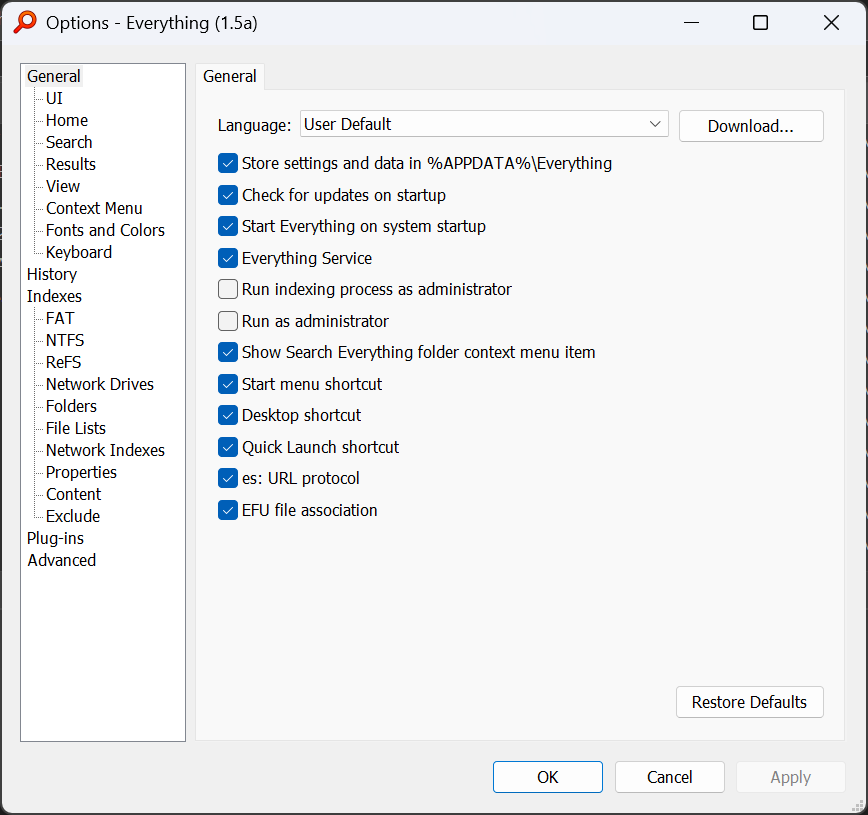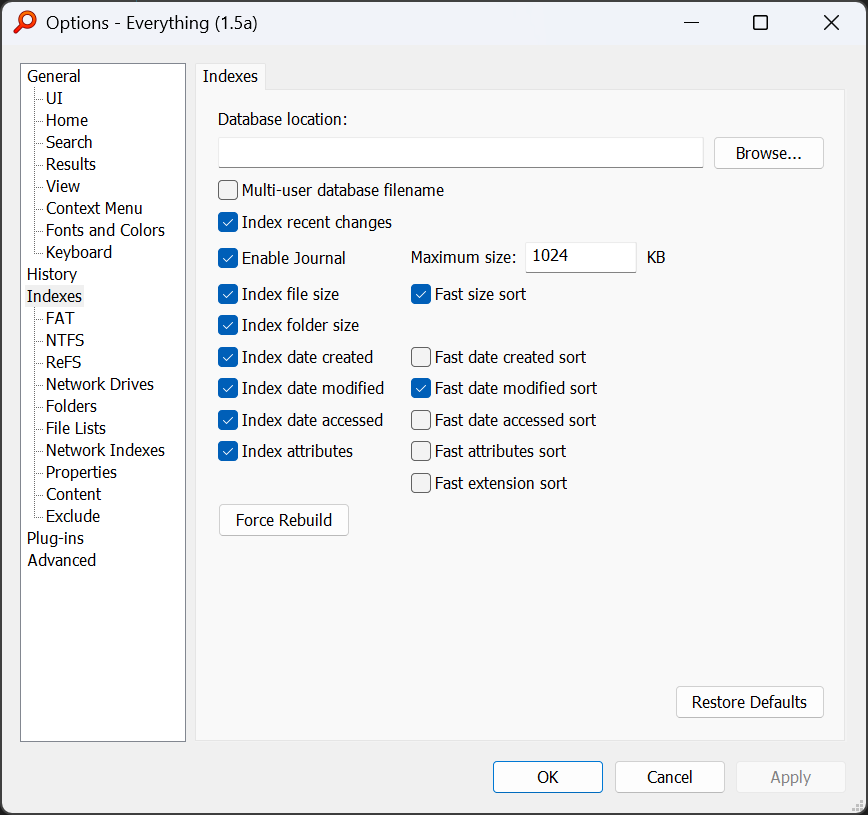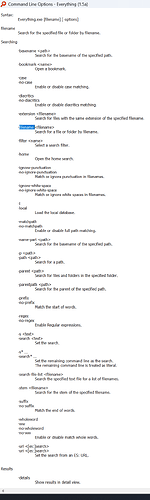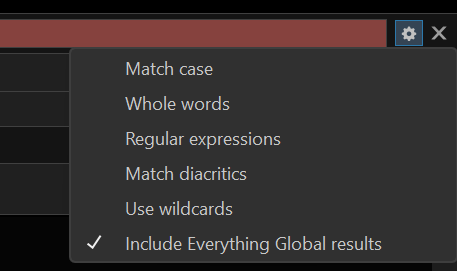EchoFolders is a FAYT script add-in for Directory Opus that lets you filter and quickly jump to any subfolder or path from the FAYT field. Think Go mode, but on steroids.
Key Features:
- Lets you filter and navigate directories using only the FAYT field.
- Has a special function to navigate inside the selected folder without leaving the FAYT field.
- Full support for voidtools Everything (v1.5.0.1370 or newer).
- Fully customizable : from how and where Everything searches to how a folder is opened.
Installation:
![]() IMPORTANT: Needs at least DOpus v13.18.2
IMPORTANT: Needs at least DOpus v13.18.2
Download the file below. Then double-click it or go to Settings / Scripts (or run Prefs SCRIPTINSTALL) and select the downloaded file.
Configuration:
To access configuration, open Script Management (Settings / Scripts by default).
From there, select EchoFolders and press Configure .
The window that opens has 2 sections: one for general values and another to choose how to open the selected folder using modifier keys.
The Everything tab contains all settings related to using that program. Options are self-explanatory and easy to understand.
The script can optionally start Everything if it isn't running, provided you set the Everything executable path correctly in Preferences (Opus) / Miscellaneous / Advanced / everything_autolaunch.
Max results: The maximum number of results (local + global). For better performance, is recommended to keep this under 5000.
Max depth for local search: When doing a local search, choose the maximum depth to list (max number of subfolders from the current tab). 0 means only immediate subfolders.
You can also specify paths (including aliases) or words that will be passed to Everything to filter results from those locations.
For global search, the script allows by default:
- Include Favorites
- Include SmartFavorites
- Include custom paths (including aliases. Used with
ancestor:) - Include partial paths (Any item whose path matches anywhere against any of the strings here will be included)
If you don't want favorites or SmartFavorites included, uncheck the corresponding boxes.
During internal navigation, Keep including global results after changing the path lets you decide whether to keep receiving global results.
Press OK to save changes.
Usage
By default, FAYT mode is invoked with {. You can change this in Preferences (Opus) / Filtering and Sorting / Quick Keys.
Once invoked, the script is ready to use. The base folder is the folder open in the active tab.
Everything detection is automatic. If Everything can't be used, the script falls back to built-in mode to list subfolders of the base folder (non-recursive).
The script also supports several search flags like regular expressions, match case, wildcards, etc. These work in both built-in and Everything modes.
To open suggestions, give focus to the FAYT field and press Up Arrow or Down Arrow.
When selecting an entry, use any modifier keys + Enter to open the related folder.
The script also has a navigation mode, activated with Shift + Enter, which makes the selected path the new base folder so you can start filtering inside it.
To enable global search with Everything, turn on the corresponding flag (it's off by default).
Notes:
- If 'Use wildcards' is enabled, the script uses Opus syntax in built-in mode and Everything's wildcard syntax when results come from Everything. The script automatically adds '*' at the start and end of the query when needed. (since this is needed for wildcards in Everything).
- If Everything is started by the script, the FAYT mode may close unexpectedly. This is normal, as when Everything starts, the FAYT field loses focus and eventually closes.
- Local Everything search only works if the
base folderis on the regular filesystem. - For other path types (except 'plugin'), the script will try to list subfolders with the built-in mode.
- Global Everything searches run on any path type as long as
Include Everything Global resultsis active. - If using Everything, the script show local results first, followed by global results, it also considers runcount for ordering.
- The script tries to show all entries even when names repeat (for context: all FAYT scripts use a Map for suggestions which doesn't allow duplicates), but with limits.
- The maximum total results (local + global) is capped at 9999.
- Note that the script (nor any script) can't open or close the suggestions list automatically.
- Maximum depth for local Everything searches only applies if global searches are enabled; otherwise, all subfolders of the
base folderare listed (or until the max limit). - The number of global results is calculated from leftover slots after the local search.
- Opening a folder or changing the
base folderincrements runcount by 1 for that folder when possible. Over time, frequently used folders will appear first. - There's currently a glitch when changing the
base folderwhile the suggestions list is visible: the list can't be hidden without exiting FAYT. The script has a workaround : press Tab after changing thebase folder, then re-invoke the list and suggestions should appear correctly.The glitch happens when there are no new suggestions after the base-folder change (usually because global Everything search is disabled or(workable workaround since v1.1.0)Keep including global results after changing the path' is off), and in that case the old invalid list remains visible. I don't know a way to avoid this right now.
Acknowledgments/Credits:
- Opus devs, for an amazing program that goes beyond a file manager.
Changelog
- Now implements new FAYT script features introduced in Opus v13.18.2.
- Added a
partial pathscontrol in Script Config to include content based on partial path matches. - Big improvement in handling duplicate suggestions.
- Other minor fixes.
Full changelog
v1.2.0 (01/09/2025):
- Fixed some inconsistencies caused by the Everything interface sometimes reporting folder indexing incorrectly when it was started recently.
- When using Everything, suggestions now show immediate children first, before other results.
v1.1.0 (31/08/2025):
- Better handling for some paths reported as aliases (like /desktop) that shouldn't work with Everything.
- Improved logging.
- Workaround for the empty suggestion list not updating correctly after changing the base folder.
v1.0.0 (30/08/2025):
- Initial release.