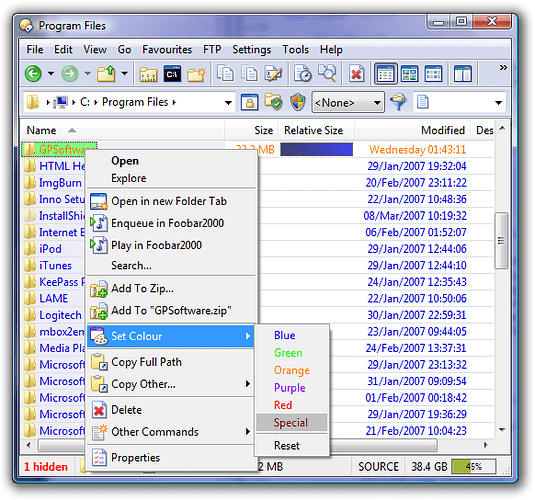Your idea of selecting multiple places in the tree and showing a merged view of them is interesting. You could sort-of do it with file collections, or a combination of Flat View and NTFS junctions, but neither of those things are quick to set-up on-the-fly like a multi-select tree (or "Go AddToCurrentView" command or something like that) would be.
I'm not sure how many people would use it, nor how difficult it would be to add to the program, but it might be worth submitting the idea to GPSoft so it's at least in their database for consideration.
You can make commands which will select a pre-defined set of files. It isn't automatic (like, say, saving a named selection in Photoshop) but it will do the job just as well if it's something you only need in a couple of places, and the selections don't change often or involve hundreds of files.
The Reselect command also allows you to recall the previous selection, which can be useful.
Are there situations where neither of these two things will do? What type of thing are you doing?
I would use either a collection or the description column for that kind of marking.
I guess you haven't read my guide (or this one). ![]() You can do this in Opus:
You can do this in Opus:
It isn't in the menus by default but you just need to add the command Properties SETCOLOR to the Context Menu of the All Folders filetype.
I agree, and I've filed a suggestion that the folder colouring system be extended to work with files as well.
As you found you can colour files by extension which comes in handy, but I don't see why we shouldn't be able to colour individual files to highlight them like we can with folders.
You can see that kind of information for the current folder in the status bar. For folders below the current folder you can see if by adding the relevant columns (e.g. total file count). Having those columns will trigger automatic size calculation, which can be a pain when you don't want it. See this FAQ for more details.