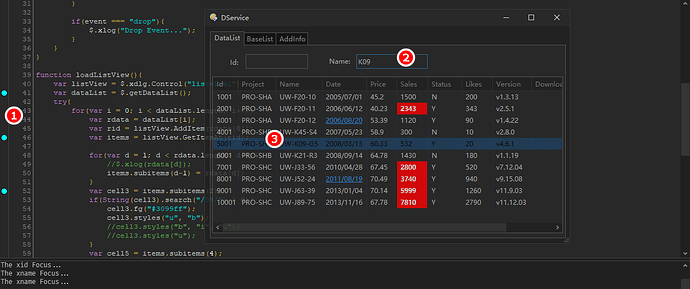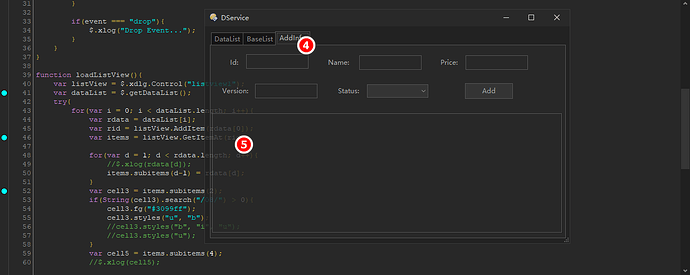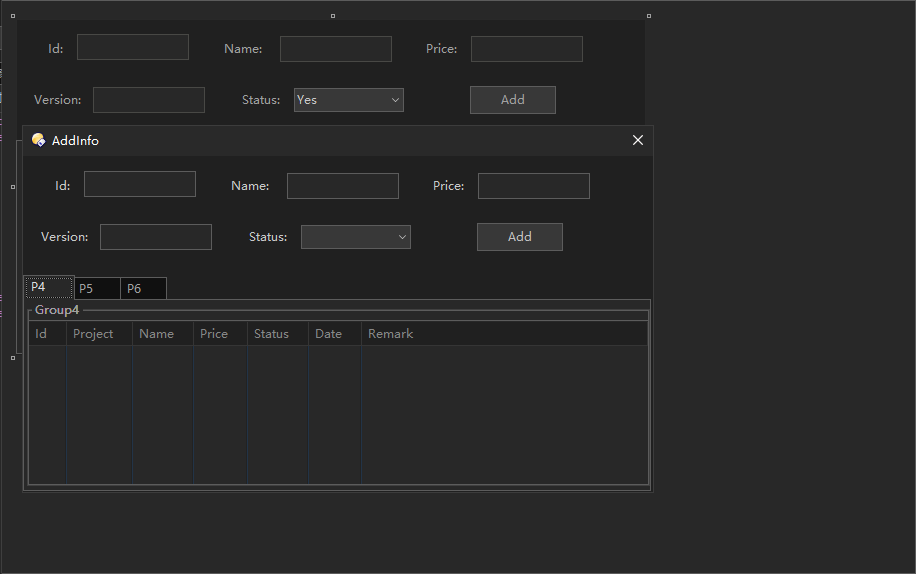First of all, thank you to the developers. The function to set styles for sub-items in the list view is working properly. ![]()
However, there are still some issues with the [Script Dialog] function (the issue numbers correspond to the screenshot numbers)
1.After saving bookmarks in the script editor, when the script is re-edited, the bookmarks are lost.
2.The Enter key event is not captured in the text editing control of the script dialog, but the cursor focus event works normally.
3.When DOpus is in dark mode, the background color of the rows in the list view when the mouse focus passes over them looks very unsightly. Attempting to change this in preferences has no effect.
4.When the opacity is not set to 255, switching between multiple tabs causes the script dialog interface to "hide". The interface only reappears when the mouse is moved over the menu bar dialog (bug).
5.Nesting another tab control within a tab control in the script dialog does not display correctly (it should have shown the effect of the third image).
These are the issues found during the current testing. The script source code is attached, and I look forward to everyone's testing.
I have great admiration for the DOpus team for their prompt responses. I will always support you. Keep it up!
Operating System: Windows 10 21H2 19044.2130
Directory Opus Version: v13.12.3 beta
Below is the script source code and resource files.
var $ = this;
var xdlg, xcrt, xcmd, xutil;
function OnClick(clickData) {
// --------------------------------------------------------
// DOpus.ClearOutput();
// --------------------------------------------------------
$.xutil = DOpus.FSUtil;
$.xcrt = DOpus.Create;
$.xcmd = xcrt.Command; // clickData.func.command;
$.xdlg = DOpus.Dlg;
$.xdlg.window = DOpus.Listers(0);
$.xdlg.title = "DService";
$.xdlg.template = "P0";
$.xdlg.detach = true;
$.xdlg.opacity = 200;
$.xdlg.Show();
$.loadListView();
while(true){
var Msg = $.xdlg.GetMsg();
if (!Msg.result) break;
var focus = Msg.focus;
var event = Msg.event;
var mctrl = Msg.control;
var value = String(Msg.value);
var index = String(Msg.index);
var data = String(Msg.data);
if(focus){
$.xlog("The " + mctrl + " Focus...");
}
if(event === "drop"){
$.xlog("Drop Event...");
}
}
}
function loadListView(){
var listView = $.xdlg.Control("listview1");
var dataList = $.getDataList();
try{
for(var i = 0; i < dataList.length; i++){
var rdata = dataList[i];
var rid = listView.AddItem(rdata[0]);
var items = listView.GetItemAt(rid);
for(var d = 1; d < rdata.length; d++){
//$.xlog(rdata[d]);
items.subitems(d-1) = rdata[d];
}
var cell3 = items.subitems(2);
if(String(cell3).search("/08/") > 0){
cell3.fg("#3099ff");
cell3.styles("u", "b");
//cell3.styles("b", "i", "u");
//cell3.styles("u");
}
var cell5 = items.subitems(4);
//$.xlog(cell5);
if(Number(cell5) > 2000){
cell5.fg("#FFFFFF");
cell5.bg("#FF0000");
cell5.styles("b");
}
}
listView.columns.AutoSize();
}catch(err){
$.xlog("error message: " + err.message);
}
}
function getDataList(){
var datas = [
[1001, "PRO-SHA", "UW-F20-10", "2005/07/01", "45.2", "1500", "N", "200", "v1.3.13"],
[2001, "PRO-SHA", "UW-F20-11", "2006/06/12", "40.23", "2343", "Y", "343", "v2.5.1"],
[3001, "PRO-SHA", "UW-F20-12", "2006/08/20", "53.39", "1120", "Y", "90", "v1.4.22"],
[4001, "PRO-SHB", "UW-K45-S4", "2007/05/23", "58.9", "300", "N", "10", "v2.8.0"],
[5001, "PRO-SHB", "UW-K09-G5", "2008/03/13", "60.33", "532", "Y", "20", "v4.6.1"],
[6001, "PRO-SHB", "UW-K21-R3", "2008/09/14", "64.78", "1430", "N", "180", "v1.1.19"],
[7001, "PRO-SHC", "UW-J33-56", "2010/04/28", "67.45", "2800", "Y", "520", "v7.12.04"],
[8001, "PRO-SHC", "UW-J52-24", "2011/08/19", "70.49", "3740", "Y", "940", "v9.15.08"],
[9001, "PRO-SHC", "UW-J63-39", "2013/01/04", "70.14", "5999", "Y", "1260", "v11.9.03"],
[10001, "PRO-SHC", "UW-J89-75", "2013/11/16", "67.78", "7810", "Y", "2790", "v11.12.03"]
];
return datas;
}
// print log
function xlog(str){
DOpus.Output(String(str));
}
<resources>
<resource name="P0" type="dialog">
<dialog height="183" lang="chs" maximize="yes" minimize="yes" opacity="230" resize="yes" title="DService" width="374">
<control height="175" name="tab1" type="tab" width="366" x="5" y="4">
<tabs>
<tab dialog="P1" />
<tab dialog="P2" />
<tab dialog="P3" />
</tabs>
</control>
</dialog>
</resource>
<resource name="P1" type="dialog">
<dialog height="158" lang="chs" title="DataList" width="360">
<control halign="left" height="12" name="xid" tip=" " type="edit" width="64" x="34" y="7" />
<control halign="left" height="8" name="static1" title="Id:" type="static" valign="top" width="12" x="18" y="10" />
<control fullrow="yes" height="132" name="listview1" type="listview" viewmode="details" width="360" x="0" y="26">
<columns>
<item text="Id" />
<item text="Project" />
<item text="Name" />
<item text="Date" />
<item text="Price" />
<item text="Sales" />
<item text="Status" />
<item text="Likes" />
<item text="Version" />
<item text="Download" />
<item text="Remark" />
</columns>
</control>
<control halign="left" height="8" name="static2" title="Name:" type="static" valign="top" width="27" x="120" y="9" />
<control halign="left" height="12" name="xname" tip=" " type="edit" width="73" x="148" y="7" />
</dialog>
</resource>
<resource name="P2" type="dialog">
<dialog height="159" lang="chs" title="BaseList" width="360">
<control halign="left" height="12" name="pname" tip=" " type="edit" width="64" x="47" y="6" />
<control height="134" name="listview2" type="listview" viewmode="details" width="360" x="0" y="25">
<columns>
<item text="Id" />
<item text="Project" />
<item text="Name" />
<item text="Price" />
<item text="Status" />
<item text="Version" />
<item text="Remark" />
</columns>
</control>
<control halign="left" height="8" name="sname" title="Name" type="static" valign="top" width="20" x="14" y="8" />
</dialog>
</resource>
<resource name="P3" type="dialog">
<dialog height="158" lang="chs" title="AddInfo" width="360">
<control height="102" name="tab2" type="tab" width="360" x="0" y="56">
<tabs>
<tab dialog="P4" />
<tab dialog="P5" />
<tab dialog="P6" />
</tabs>
</control>
<control halign="left" height="8" name="sid" title="Id:" type="static" valign="top" width="12" x="18" y="10" />
<control halign="left" height="12" name="fid" tip=" " type="edit" width="64" x="35" y="7" />
<control halign="left" height="8" name="sname" title="Name:" type="static" valign="top" width="29" x="119" y="10" />
<control halign="left" height="12" name="fname" tip=" " type="edit" width="64" x="151" y="8" />
<control halign="left" height="8" name="sversion" title="Version:" type="static" valign="top" width="29" x="10" y="34" />
<control halign="left" height="12" name="fversion" tip=" " type="edit" width="64" x="44" y="32" />
<control halign="left" height="8" name="sstatus" title="Status:" type="static" valign="top" width="26" x="129" y="34" />
<control height="40" name="fstatus" type="combo" width="64" x="158" y="32">
<contents>
<item text="Yes" />
<item text="No" />
</contents>
</control>
<control height="14" name="addbtn" title="Add" type="button" width="50" x="259" y="31" />
<control halign="left" height="8" name="sprice" title="Price:" type="static" valign="top" width="21" x="234" y="10" />
<control halign="left" height="12" name="fprice" tip=" " type="edit" width="64" x="260" y="8" />
</dialog>
</resource>
<resource name="P4" type="dialog">
<dialog height="87" lang="chs" width="356">
<control height="87" name="group4" title="Group4" type="group" width="356" x="0" y="0" />
<control height="78" name="listview4" type="listview" viewmode="details" width="356" x="0" y="9">
<columns>
<item text="Id" />
<item text="Project" />
<item text="Name" />
<item text="Price" />
<item text="Status" />
<item text="Date" />
<item text="Remark" />
</columns>
</control>
</dialog>
</resource>
<resource name="P5" type="dialog">
<dialog height="87" lang="chs" width="356">
<control height="87" name="group5" title="Group5" type="group" width="356" x="0" y="0" />
<control height="15" name="datetime1" title="日期/时间选取器" type="datetime" width="67" x="156" y="36" />
<control halign="left" height="8" name="date5" title="Date:" type="static" valign="top" width="20" x="132" y="40" />
</dialog>
</resource>
<resource name="P6" type="dialog">
<dialog height="87" lang="chs" width="356">
<control height="87" name="group6" title="Group6" type="group" width="356" x="0" y="0" />
<control height="14" name="palette1" title="调色板" type="palette" width="50" x="172" y="35" />
<control halign="left" height="8" name="color6" title="Color:" type="static" valign="top" width="26" x="146" y="39" />
</dialog>
</resource>
</resources>