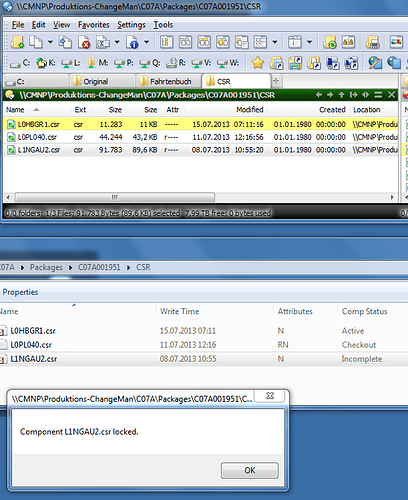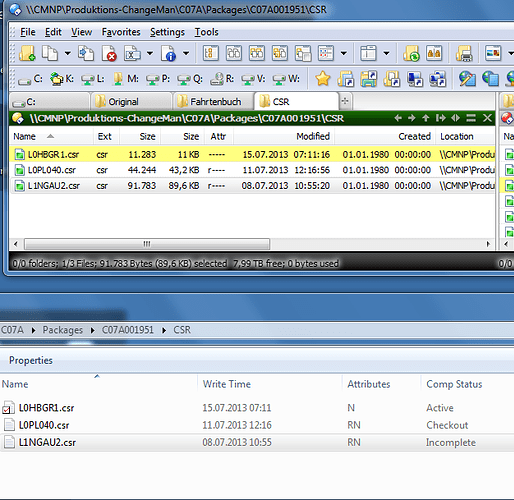PHPBB_IMPORT_WARNING CODE_NEAR_LI
Hi,
I just had time to analyze the problem with DebugView:
Analyzed with DO 10.5.2.0, Windows 7 64bit.
-
[ul]Without DebugView (as reported above):
[li] Re-bootet PC, started Explorer, connect to Serena Network, started DO
=> In Explorer + DO: attribute "Read Only" set[/li]
[li] In DO, right click on file, Serena Network, Lock Component
=> In Explorer: attribute "Read Only" not set (ok)
=> In DO: attribute "Read Only" set (not ok)[/li]
[li] In DO, Refresh of directory
=> In DO: attribute "Read Only" not set (ok)[/li][/ul]
In 3270 on IBM host I have changed the file back to unlock.
2.
[ul]With DebugView and "notify_debug = true" enabled:
[li] Re-bootet PC, started Explorer, connect to Serena Network, started DO
=> In Explorer + DO: attribute "Read Only" set[/li]
[li] In DO: changed "notify_debug = true"[/li]
[li] Started DebugView[/li]
[li] In DO, right click on file, Serena Network, Lock Component
=> In Explorer: attribute "Read Only" not set (ok)
=> In DO: attribute "Read Only" set (not ok)[/li]
[li] In DO, Refresh of directory
=> In DO: attribute "Read Only" not set (ok)[/li][/ul]
This is the only content around "CMNP" I've found in the log file of DebugView.
The file changed is inside the directory "\CMNP\Produktions-ChangeMan\C07A\Packages\C07A001951\CSR"
00000104 17.07194710 [2308] [4532] dopus: Notify 00000000048B2220 Returned 0 bytes, error 0
00000105 17.07258987 [2308] [5616] dopus: Change 153 on \\CMNP\Produktions-ChangeMan\C07A\Packages\C07A001951\CSR
00000106 32.44236374 [2308] [4532] dopus: Notify 00000000048B23C0 Returned 84 bytes, error 0
I think you will know what "change 153" means.
Note: The change of "notify_debug" seams to refresh the current folder!
In 3270 on IBM host I have changed the file back to unlock.
-
[ul]With DebugView and "notify_debug = true" and "shellchange_debug = true" enabled:
[li] Re-bootet PC, started Explorer, connect to Serena Network, started DO
=> In Explorer + DO: attribute "Read Only" set[/li]
[li] In DO: changed "notify_debug = true" and "shellchange_debug = true"[/li]
[li] Started DebugView[/li]
[li] In DO, right click on file, Serena Network, Lock Component
=> In Explorer: attribute "Read Only" not set (ok)
=> In DO: attribute "Read Only" not set (ok)[/li][/ul]
00000193 19.06785583 [2316] [2256] dopus: Notify 0000000004A527D0 Returned 0 bytes, error 0
00000194 19.06850624 [2316] [6092] dopus: Change 153 on \\CMNP\Produktions-ChangeMan\C07A\Packages\C07A001951\CSR
00000195 19.59596062 [2316] [2256] dopus: ShellChange: 00000000042834C0, 3
00000196 19.59603310 [2316] [2256] dopus: ShellChange: dwEvent = 2000
00000197 19.59621048 [2316] [2256] dopus: ShellChange: update item = \\CMNP\Produktions-ChangeMan\C07A\Packages\C07A001951\CSR\L1NGAU2.csr
00000198 19.59626389 [2316] [2256] dopus: ShellChange: 00000000042834C0, 3
00000199 19.59633446 [2316] [2256] dopus: ShellChange: dwEvent = 2000
00000200 19.59724998 [2316] [2256] dopus: ShellChange: update item = \\CMNP\Produktions-ChangeMan\C07A\Packages\C07A001951\CSR\L1NGAU2.csr
00000201 19.59729385 [2316] [2256] dopus: ShellChange: 00000000042834C0, 3
00000202 19.59731674 [2316] [2256] dopus: ShellChange: dwEvent = 2000
00000203 19.59751892 [2316] [2256] dopus: ShellChange: update item = \\CMNP\Produktions-ChangeMan\C07A\Packages\C07A001951\!\L1NGAU2.csr
00000204 22.44367599 [2316] [2256] dopus: Notify 0000000004A523C0 Returned 78 bytes, error 0
When "shellchange_debug = true" is enabled, the attribute of the file changes! When the debug option is false - I get no update of the file attribute in DO!
When I try "Unlock component" (=> "Read Only" set) with "shellchange_debug = true" , the system has problems. The attribute "Read Only" won't be set in Explorer / DO !
00000269 47.99475861 [2316] [2256] dopus: Notify 0000000004A527D0 Returned 0 bytes, error 0
00000270 47.99682617 [2316] [6092] dopus: Change 153 on \\CMNP\Produktions-ChangeMan\C07A\Packages\C07A001951\CSR
00000271 48.50512314 [2316] [2256] dopus: ShellChange: 00000000042837C0, 3
00000272 48.50518799 [2316] [2256] dopus: ShellChange: dwEvent = 2000
00000273 48.50537491 [2316] [2256] dopus: ShellChange: update item = \\CMNP\Produktions-ChangeMan\C07A\Packages\C07A001951\CSR\L1NGAU2.csr
00000274 48.50572968 [2316] [2256] dopus: ShellChange: 00000000042837C0, 3
00000275 48.50577927 [2316] [2256] dopus: ShellChange: dwEvent = 2000
00000276 48.50733566 [2316] [2256] dopus: ShellChange: update item = \\CMNP\Produktions-ChangeMan\C07A\Packages\C07A001951\CSR\L1NGAU2.csr
00000277 48.50778198 [2316] [2256] dopus: ShellChange: 00000000042837C0, 3
00000278 48.50810623 [2316] [2256] dopus: ShellChange: dwEvent = 2000
00000279 48.50827026 [2316] [2256] dopus: ShellChange: update item = \\CMNP\Produktions-ChangeMan\C07A\Packages\C07A001951\!\L1NGAU2.csr
00000280 54.52704239 [2316] [2256] dopus: Notify 0000000004A523C0 Returned 90 bytes, error 0
I tried all 3 possibilities multiple times - for 3 hours now. Always the same - incl. the troubles when using "shellchange_debug = true"!
Mysterious so far - and I hope that helps.