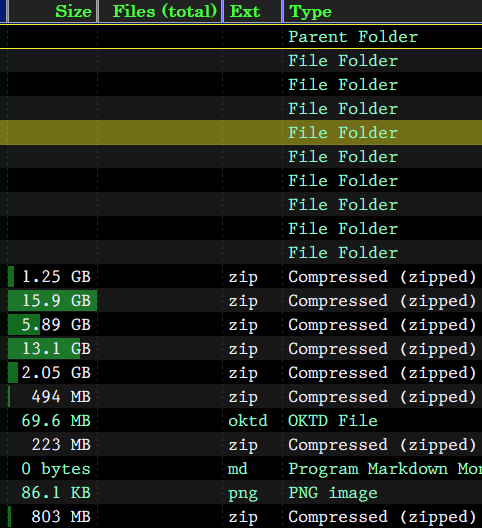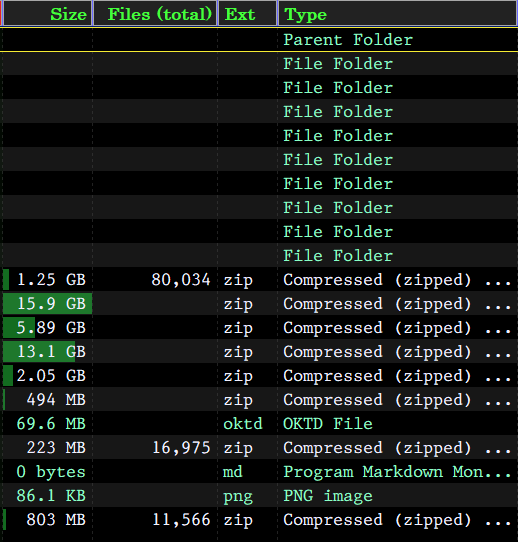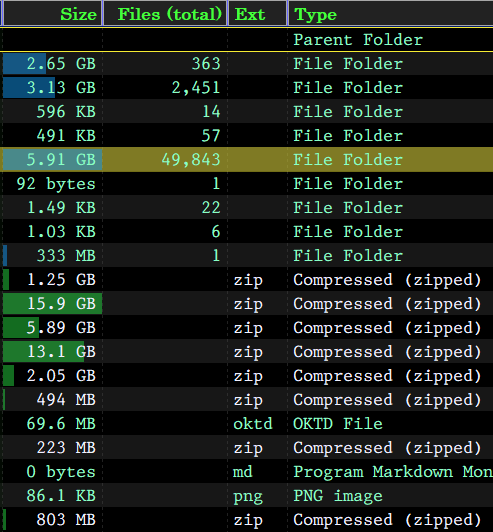for many of my folder formats is usually have Size & Files (total) following name.
I'm using everything to count files and folder sizes.
when i enter a directories containing archives the columns for Size of folders and File (total) count won't load until the archives File Count has been fully counted.
I'm noticing
5 minutes later.
as the archives are counted they will appear one at time.
the folder sizes nor file count will show until the zips are finished loading.
Is there a setting I might be overlooking to have folder sizes and file counts processed before moving on the the archives?
I've looked through prefs & the folder format window a couple times. can't seem to find any options affect the counting order.
to get this screen shot i removed the Files (total) column, refreshed to get the size, then added the Files (total) back via applying my default folder layout. there's are some massive back up arciveds with 100,000+ files, they will take a long time to count.
Thanks
X