These settings have no effect for the File Display Border Toolbar:
The close Button (command: Toolbar CLOSE NAME=*this) is also out of order:
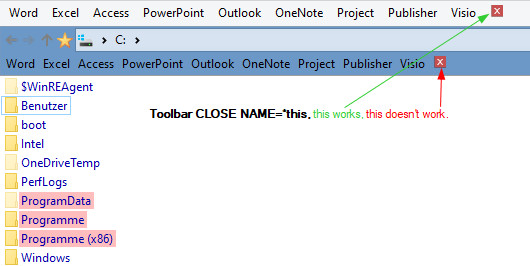
These settings have no effect for the File Display Border Toolbar:
The close Button (command: Toolbar CLOSE NAME=*this) is also out of order:
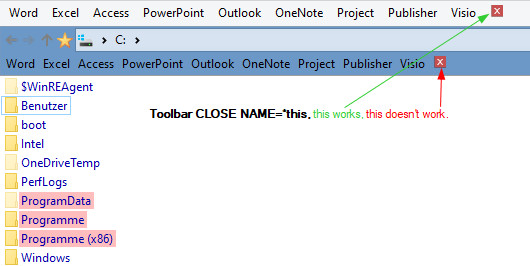
FDB toolbars have tighter spacing on purpose, and aren't opened/closed in the same way as normal toolbars.
The Set FDBTOOLBAR command can be used to define which toolbars are configured there, but it has to be given a full list and can't turn on or off individual toolbars. (But a script command could do that. Note that DOpus.toolbars.fdb returns a list of strings when there is more than one toolbar there.)
Gotcha! 