Hi, as a daily power user, I use file filtering a lot.
the box ticking / show everything works well however
can I suggest some way of doing an instant show/release function ?
If you have a directory with a lot of file types, by holding
down maybe "ctrl tab" then clicking on any file, will show only
those files of that type, till you click off file in the same
window 9 while still holding down those keys).
this would be so quick......... love dopus - Kevin, Ireland
Here's one way to do something similar. Bind this to the hotkey of your choice:
@nodeselect
@if:Set QUICKFILTER
Set QUICKFILTERCLEAR
@if:else
Set QUICKFILTER=*{file|ext}
(I'd recommend against using Ctrl-Tab, since that's already used to cycle keyboard focus between things. But if you never use that, you could probably override it.)
Thanks Leo, that does the job of setting and displaying the filter, great - can it be extended to clear that filter by clicking in the blank space? 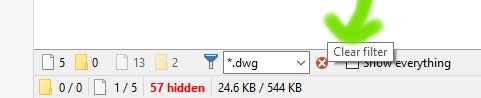
It acts as a toggle. Run the command/button/hotkey a second time and it will clear the filter.
fantastic - life changing in fact, thanks
Hi,
I tried the script and mapped it on a button but it won't work.
I figured out, that:
"@if:Set QUICKFILTER" returns always true also if no filter is set.
Can I see somewhere the value of the variables/object?
Did I do something wrong?
Thanks
The toggle button above only works if the Display Filter Bar setting is set to the default Whenever a filter is set option.
Making it work with other options should be possible via a bit of scripting, but I'm not sure if there's a way to do it with simple commands.