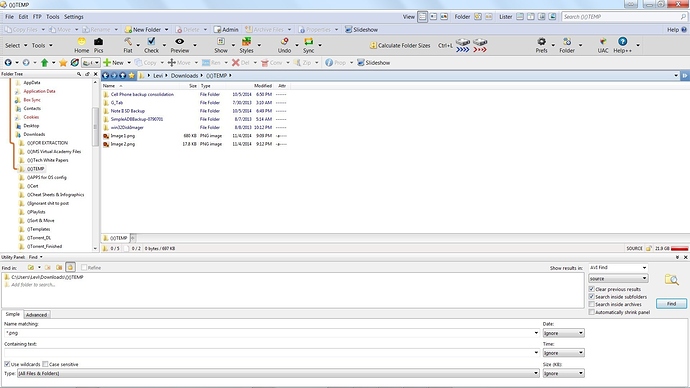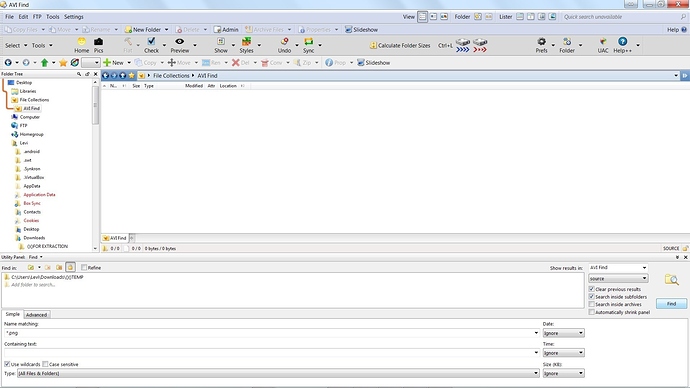I just recently upgraded to Dopus 11 and since the upgrade I am no longer able to successfully do file/folder searches. No matter what configuration I use I get back a blank results collection. Where would I begin to troubleshoot this further?
Please post a screenshot showing how the Find panel is configured, and something you'd expect it to find which it doesn't. We should then be able to see if something is wrong, or if there's an explanation.
Attached are two images, one image before the find is executed and the second the result post execution of the find. I did a simple wildcard search for *.png with two clearly in the root of the folder i'm searching and get no results. I have to be overlooking something.
I suppose the "containing text" field is actually empty and doesn't have a whole bunch of spaces in it or something?
Looks like you are opening your results in a collection called "AVI Find". Do you have a folder format set for this collection? If so, that folder format might have a filter set to hide everything but movie files, or similar.
Hover over the padlock icon on the lower/right (above the find panel) to see what folder formats are in use.
Or, change your "Show results in:" to some other collection and see if that helps?
Jon, No double checked the "containing text" field no empty spaces.
ktbcrash, the collection name is just a holdover from earlier as i was troubleshooting it's new and has no special configs I actually ran it into that collection because i knew it was new and had nothing i couldn't remember just in case. Also the padlock icon says "the current file format comes from default for the collection" and to my knowledge this is not a setting that I have ever modified.
Most of the searches I've used are simple recursive wildcard searches similar to what I did in the example
I clearly remember using search fine just before I did the upgrade to 11 and I haven't modified the settings beyond adding my custom toolbars back in after the upgrade and it has not worked since the new version was installed.
If you manually drag a PNG file into the collection, does it get added and appear? Is it still there if you reboot and then navigate back to the same collection (without doing a search)?
Wow ok i knew it had to be something simple I was not seeing. So after taking your suggestion Leo I recieved an error that the file was already in the collection. This led me to look at it more and it seems the search is actually working fine, what's going on is the collection looks blank until I give it focus and hit F5 to refresh. Never needed to do this before so it didn't even dawn on me that it could be something like that.
Now is there a setting somewhere that turns off the autorefresh after an operation i've noticed that it is also requiring a refresh to see file operations too such as file renames, moves, copy, paste, etc.
In my case in DO 10 when I had folder opened on my NAS it disabled automatic refresh in DO. I needed to F5 to see any change.
Parts of Changes to folders are not always detected may be relevant.
It'd be interesting to know the debug output, in case the change-notification system is being flooded and that is stopping collections from reporting changes to the file display.
The points about network drives and Preferences settings are also worth checking.