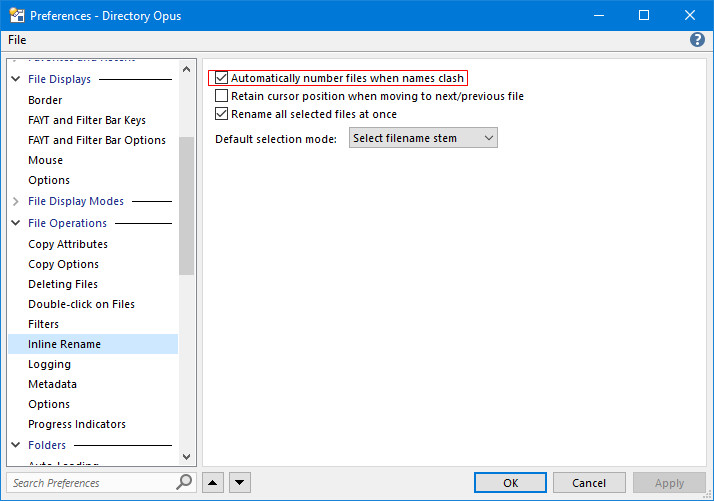I purchased and installed DO after the date of the latest stable version, June 22, 2020, so I assume that is what I am running. Renaming a file in a lister fails when the only changes in the file name are case changes of individual letters within the filename, i.e. the before and after file names are different but are case-insensitive the same. If you attempt to change the filename as described and then hit enter after making the changes, the filename reverts back to the old name. Workaround is to make the change but add an odd letter and hit enter, then change the name again removing the odd letter and pressing again to reach the desired filename. Minor but definitely annoying.
I hope I understood what you mean. Can you try this:
When I have a file called "Test.txt" and I want to create another file with the same Name, then Directory Opus is correcting the file name automatically to "Test (1).txt".
How are you doing the rename? I certainly don't see that behavior.
Does the same thing happen in File Explorer on the same drive?
If the drive is formatted as ExFAT, that's a bug in Windows which affects Explorer as well. Opus requests the rename and the OS ignores the request. The bug is years old but has never been fixed by Microsoft.
If it's a network drive, it could also be a similar bug in the NAS server, which we've seen in the past. Again, Explorer should reveal the same issue if that's the case.
Yes it is an ex-fat external drive so that indeed must be the issue. Thank you for the prompt response.
I have the same exact problem. A workaround implemented inside DO would be helpdful