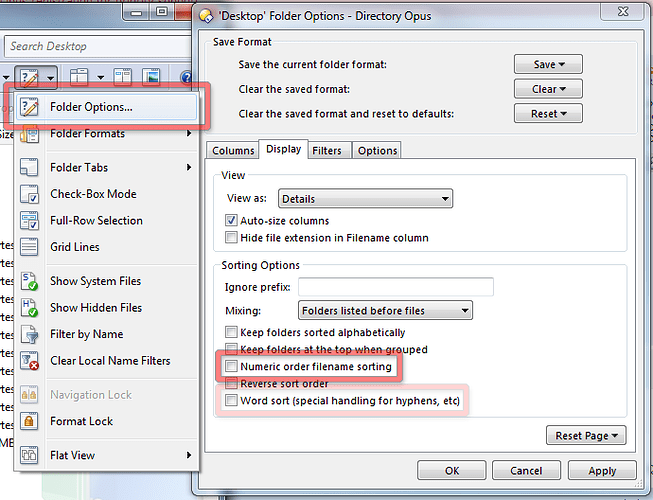Assuming that you still want to sort by filename, not file date, and just want to sort the names differently:
Please go to Folder Options, Display and turn off Numeric order filename sorting, assuming it is on.
You may also want to turn off Word sort if you want strict alphanumeric sorting.
See the Folder Formats: Quick Guide if you need instructions on how to save the change for all folders.