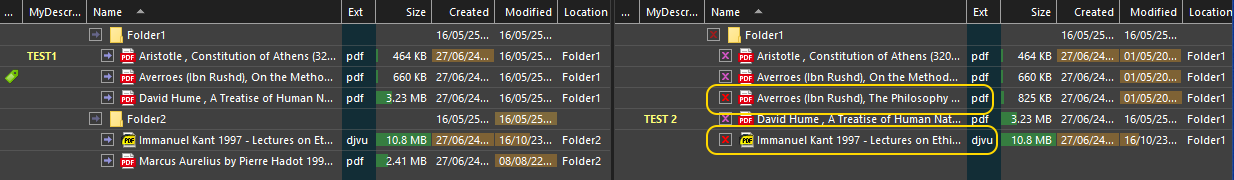When starting the compare process for a file synchronisation, the compare result is neatly shown in two panels (source, destination) and there is useful information in case you want to scrutinize it before effectively running the sync. The most sensitive info for many people is probably in the destination panel, because this is where you can see what is going to be deleted.
On an earlier request what exactly happens when a file in the source was moved to another location I already received confirmation that if both files are exactly the same (conform the chose criteria), DO will not delete the file from the destination, but rather MOVE it to the new location. This was confirmed by Leo here:
That's interesting because it avoids a unnecessary new copy action from source to destination - which would be slower.
What I find a shortcoming is that the indication - the icon - for a 'to-delete' entry is identical to the icon for a 'to-move' entry. A screenshot to clarify: I have encircled two files in the right panel: the first one is a real delete (this file does not exist in the source), while the second one is totally identical to a file in the source panel (it just has been moved to a different folder in the source) - but the icon in both cases is a bright red 'x' :
If the icon would be a different one for real-delete and move, that would be added value for everyone who wants to quickly inspect real deletes on the detination side. I move files often - this is an organisation effort (in my case for e-books and on other occasions for videos and music files), and this makes it much harder to detect a real potential delete (which might indicate an accidental delete in the source).
Whether or not this is a small change will probably depend on the question whether the decision to move or delete is already taken during the compare-phase and not during the effective synchronisation phase (the first seems more logical to me).
That's it.