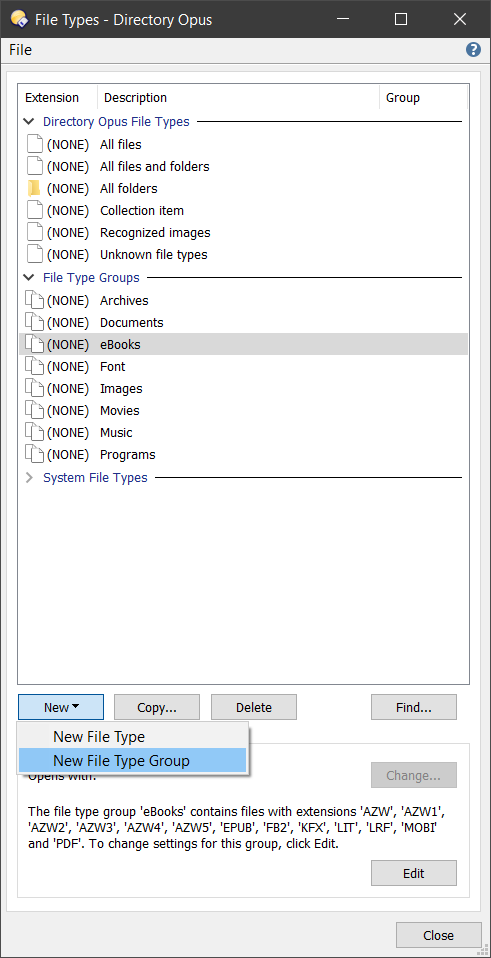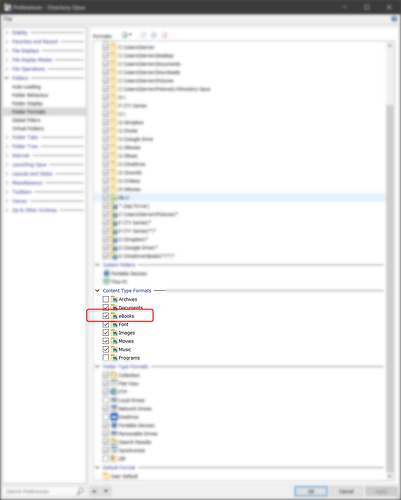Hi,
I use Default Lister format for all folders.
But for trying out display of some extra columns for a specific folder, the other day I remember I had saved a different format for some specific folder. Now I do not remember which folder it was for.
On going through the settings, I found that within Manage Folder Formats, Favorite Formats, it contained a specific folder for which I could have saved a different format for as when I went to that folder, the folder format displayed changed. Does this mean that all individual folders for which a separate display folder format is used are saved in Favorite Formats mentioned above ?
Now, I am going through the documentation and have found that instead of saving different format this way, I can use File Types, File Type Groups, Content Types and use this to automatically change the folder format display based on the files in a folder.
I have following types of files which I will like to display different formats for
Documents, Images, Music, Movies etc. which are already available.
Within above which are already available by default, I found that Movies extensions does not contain .mkv files. I want to include .mkv as movie files along with all others. Can I add it to Movies.
I want a different folder format for eBooks (.pdf, .epub etc.) and display number of pages in same, how do I go about it ?
Thanks and Regards,