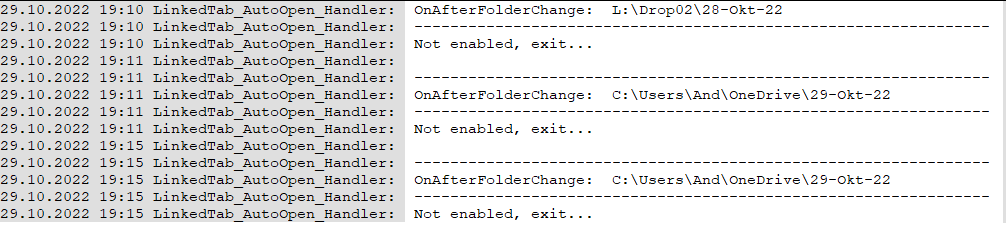When using Image CONVERT=jpg Quality=85 to copy images to my OneDrive folder, the target folder stays empty after finishing until i press F5.
If you open the same path in File Explorer, does it see the files appear as they are created?
Have you gone through the FAQ on file change issues? What does the debug output say?
Yes, the files are appearing instantly in Explorer, i have checked that. I also have the same effect when deleting the content of the OneDrive. It would also need a refresh to show the actual state. Thanks for the hint with the debug window, this here looks suspicious.
You probably don’t want two copies of the same script installed. Don’t know if that’s the cause but it won’t be helping.
Having reactivated one of them works indeed. I don't know why i had two instances of that script, but i didn't really notice, because the text on the right side is different, one starting with OnAfterFolderChange, the other with OnCloseTab. Thank you!