On my system, docx files open in LibreOffice Writer, but Opus Filetypes seems to indicate that Wordpad should be used.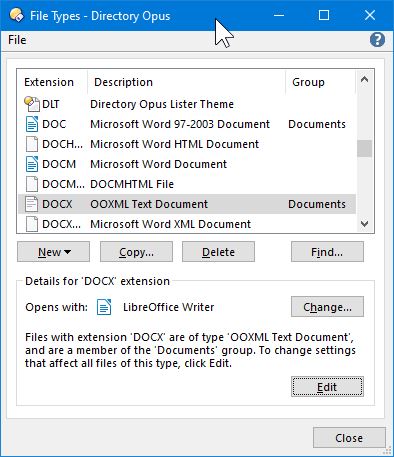
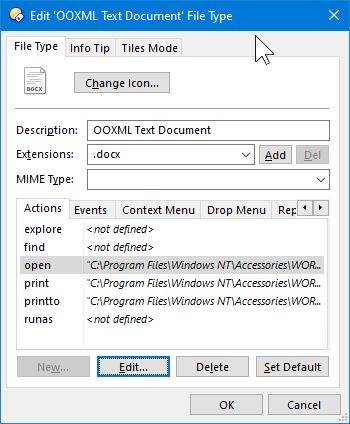
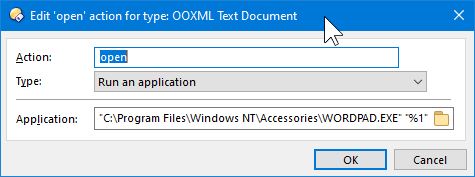
I discovered this because I wanted to add a parameter to the open action which I eventually did using nirsoft FileTypesMan.
On my system, docx files open in LibreOffice Writer, but Opus Filetypes seems to indicate that Wordpad should be used.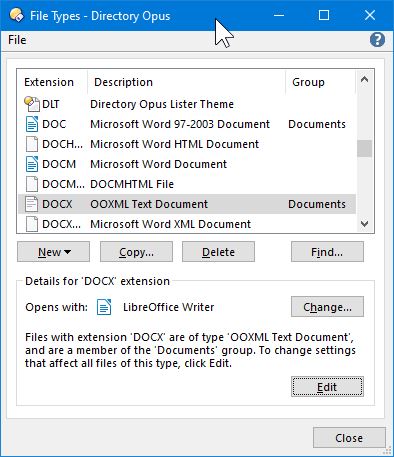
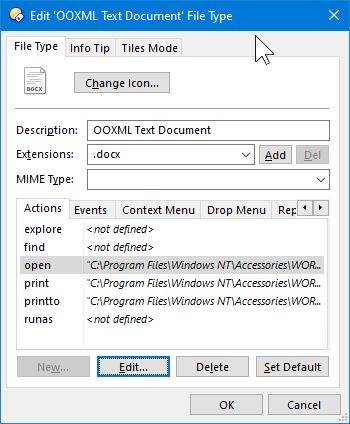
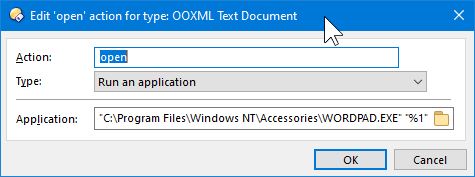
I discovered this because I wanted to add a parameter to the open action which I eventually did using nirsoft FileTypesMan.
It says "Opens With: LibreOffice Writer" in your screenshot, so it looks correct to me.
The "Open" action isn't always what runs on double-click. File Types in Windows are a byzantine mess of indirection and overrides, and in this case you have something overriding things via the Open With system. Using Open With to change the default app won't change the file type's Open action, it just overrides it from another place in the registry.
Yes, that much is correct.
However nirsoft FileTypesMan shows Open as the default and shows the LibreOffice command as the Open action. I'm 99.9% sure that command is being used on (double)click because if I add an argument (-nologo) to that command there, it takes effect.
That said, all this is a minor irritant at most and I won't pursue it any further.
There are different ways of displaying file types. Opus shows the actual file type's action on the Actions tab's Open verb, not the Open With override. Opus will tell you another program is overriding things via Open With, but won't let you edit the command line that override runs (at least not directly). Neither program is showing the wrong information.
File Types in Windows are a mess, and the only true picture is to look in about 10 different places in the registry. (Largely part of why Microsoft gave up on having a similar GUI file type editor in Windows and removed it entirely many years ago. They couldn't keep up with all the overrides they were adding. We kept ours as we need a way for people to add Opus-specific double-click and context menu settings. It's not intended to be a full-featured editor for all aspects of file types, though; only regedit.exe can really do that.)
Microsoft also keep making things more complicated even in recent Windows versions , adding new ways to override things for reasons only they could understand. It's not just in the registry now. UWP/Metro has introduced file type actions that are spread around various XML files which few things are even aware of. It's ridiculous, as there was no reason those apps couldn't use the existing registry system at installation.
That said, I'd agree that what the Nirsoft tool is doing here is more useful when an override is in place, if your aim is to change what happens on double-click.
Yes, the Nirsoft tool is showing you the override which is what gets run on double-click, so editing that changes the double-click action.