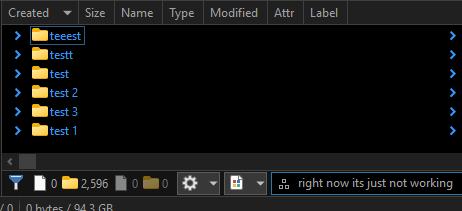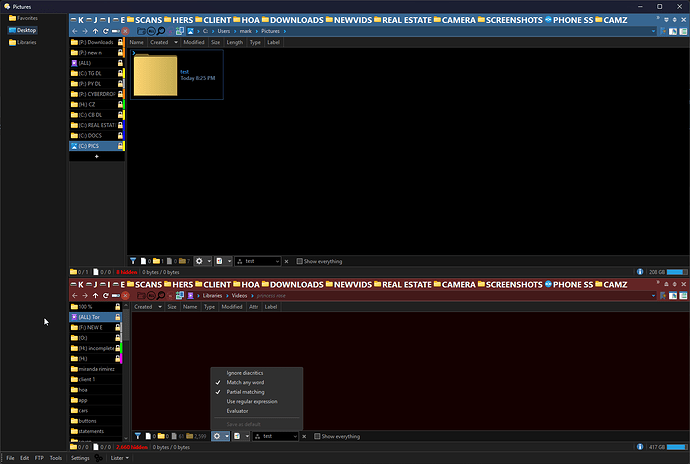with the most recent betas the filter has been broken. it seems after the tab has been open for a while the filter breaks. typing anything in the filter bar produces no results when there are clearly things it should find, refreshing seems to fix it for a while but not for long. I have only noticed it in the library folder. but that may be because its the only one i stayed in long enough.
Please post a screenshot so we can see an example.
sorry had to wait for it to break again, so right now no matter what i type in the filter nothing happens. Its either this or when i type something it searches and just shows an empty tab as if it found nothing
If you click the options menu (cog icon in the middle of the bottom edge of the screenshot), which options are on/off in there?
match any word and partial matching and it works just fine in the same lister on tabs that arent the libraries
Can you show the options menu when it stops working?
A full screenshot of the window would also be best. E.g. we couldn’t tell that Libraries are involved from the initial screenshot.
now its doing the other thing where it shows nothing when i type in the filter bar. in the earlier screenshot it didnt search at all. i cant see an obvious reason why it switches between the 2 and why it doesnt just work like normal but in the top you can see its working with the non library tab with the same settings
I'm having the same issue. If in the same lister tab I switch to another folder and then back, it starts working again.
Does it only happen in Libraries folders for you as well?
So far I haven't been able to reproduce this (in LIbraries or otherwise). If you have any ideas about steps or settings that might be involved and would help us recreate the problem, please let us know.
No, not only in Library folders. It's not happening right now, but it will eventually, I'll try to take note of what I did prior. If not today, then next week, I'm not around the rest of this week.
Still happening in the very latest beta..but I have noticed one thing. It happens when you type the second letter of the filter. i.e. you're trying to filter on "primary", you type "p", fine, typing "r" causes everything to disappear. In spite of several instance of "primary" in the file list.
Can you show screenshots of before and after typing the second letter?
Check which filter bar settings are on at the time it goes wrong, too. It’s possible something is changing them when things go wrong, while they’re set to something else when everything works.
Using flat view or expanded folders at the same time may also be a factor, as we made some changes lately to how filtering works with those.
Pretty sure it has something to do with concurrent flat/expanded view, one of the things I noticed recently is that it seems to start happening once I've clicked on the right arrowhead to expand one of the folders to flat view. I'll try to take some screenshots.
Not sure what changed in 13.15.3, but the filter bar seems to be working normally again after the above issues affecting the last 3 betas.
I spoke too soon.
I'll try some of the flatview settings mention in another thread.
same here, i thought it was fixed for a while with the latest few betas. But as soon as i was about to come and say that my search broke again lol. Its not happening as often as it was before, and its only the Filter bar search specifically that just stops working. If i just type while inside the directory it will still find the find the name i am typing even while typing anything into the filter bar will do nothing at all.
My symptoms exactly. No rhyme or reason.
If I change to another folder and back (even if just to prev folder by back arrow / forward arrow) it starts working again.