I took the following two pictures in English language
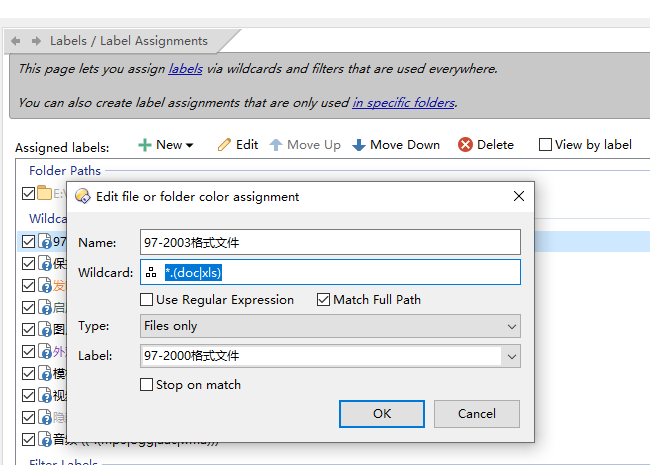
Update v1.5.9 Beta 1 :
GENERAL:
enable_wilcards==false and preferred_filter_mode==1)FAYT:
DIALOG:
For those who are actually using this on a daily basis, please try this new version and report if anything isn't working as it should.
(@David @JCDARK @evernessince you may want to update as well)
Very nice update!
v1.6.0 (Apr 13, 2024) : FilterbyColumn.opusscriptinstall (needs at least v13.4.8)
GENERAL:
FAYT/COMMAND:
Textual Filters now support showing matches for nested items. To enable this, set nested results with Textual Filters to true.
Multi Mode flag.CONFIG and EDITCATEGORIES.DIALOG:
Script columns can now be listed during initialization.
list Script Columns, list Evaluator Columns, and list Shell Columns, to toggle the listing of these columns during dialog initialization. (Useful if you have a large number of columns of a certain type, as listing them all could slightly delay the display of the dialog.)Now that the command can successfully list basically columns of all types, including script columns, and recognize the data type of each column, it's easier to use directly without needing to pre-register the type in the script configuration. If you want to change any column type that hasn't been previously registered in custom_columns_categories, you can do so via FilterByColumn EDITCATEGORIES or by using the pencil icon in the DIALOG. You can disable the listing too, if you have many custom cols, which may cause the dialogue to take longer to appear, from settings.
![]() IMPORTANT: Needs at least Directory Opus v13.5.1
IMPORTANT: Needs at least Directory Opus v13.5.1
v1.6.1 (Apr 21, 2024) :
How do you select a column?
How to apply several conditions for a filter by a single column? For instance I want to search 14d and 2-5m in date column.
How do you select a column?
Just click on the column header.
It makes the column to change the order (ascending/descending), not selecting it like on the footage.
Yes, but in order to set the focus for filtering by column, it is required. If you don't want to change the order, you can click the column twice, and have it set for the filter script.
Not only it didn't work (first column was being filtered despite clicking on date), but also the column didn't get highlighted (selected) as on the clip.
Hold Ctrl and right-click a column header (to select the whole column) or cell (to select individual cells).
The script uses that selection for its own purposes, but you can also right-click it to copy the selected data to the clipboard.
Finally a real solution! This selects and highlights the column exactly like on the video. Thank you.
No idea why people are trying to propose a help when they don't know
Filter by '%1'.dcf using v1.6.1 : FilterbyColumn.opusscriptinstall with Opus 13.5.5 crashes in all tests. Ideas?
The most likely thing is that you placed it outside the column headers menu. ![]()
Assuming you're talking about this button, which is working here right now.
Now, if you're referring to a 'crash' within the script itself, feel free to message me and include the script log, along with additional context regarding the specific error. I'll take a look when I have some free time
I used the button you sent me and ran it by right clicking on the column header.
Script Log Output.txt (2.7 KB)
Thanks
That log has no relation to this command. ![]()
Also, I believe those kinds of errors should be reported to Leo or Jon (in another post).
ERROR => Unable to continue without a query!
What to do with script when right-clicking on a script column?
Right-click on these two scripts column, No error occurred,unlike above,so why?
sorry for my English..
I suggest reading the first post (I know, it's a quite long reading).
It seems like you might be using it in Command mode (not in Dialog mode), but with missing arguments (?).
You can send me the script log privately if you want me to take a look when I have time.
FWIW, from the column header's context menu, it's best to use it in Dialog Mode with this button.