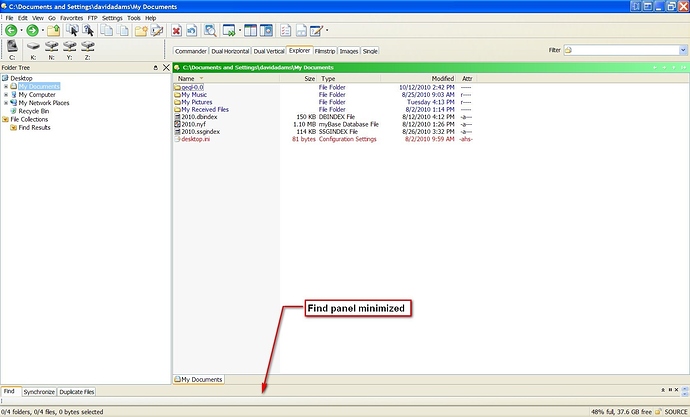Is this possible?
I want to have the Find Panel on every style and have it shown as miminized.
I can add the Find Panel to a style, minimize it and save the style but when I use the style the Find Panel is shown non-minimized.
When I exit DO completely and the run it, the Find Panel is no longer there. 
I don't think the minimized state of the panel is saved; it's probably intended for temporarily hiding it.
You can have a toolbar button (and/or hotkey, menu item etc.) which toggles the panel if that is any use.
Thanks Leo,
A button will do.
Go to Settings -> Customize -> Commands and type Find into the filter at the bottom.
There should be a match called Find Tool or Find Panel or similar. (Ignore the one called just "Find" as that opens the standalone find window.)
Drag that to your toolbar, click OK and you're done.
Thanks again Leo!