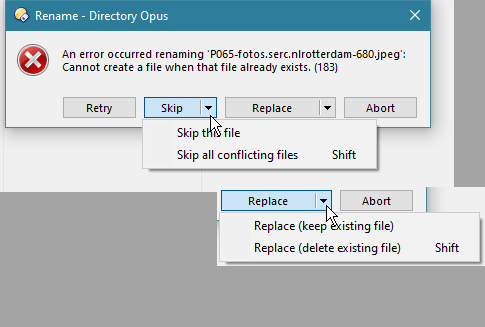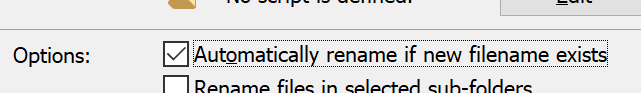When I rename an extension and there is an existing file with the same extension, a duplicate file is created with an added '(1)'.
For me, in most cases, that is just perfect. I can decide later what to do - it could very well be that a file with the same name has a different content (for example : images downloaded from Internet)
However, after performing a -search- and then rename multiple files from the search results panel using Find and Replace from the rename panel, this method seems not to work.
OTOH, if I use F2 rename for each single file, then indeed a new file with (1) is created.
Is there a way to rename multiple files and have this (1) added?
Thanks.
Find & Replace from the rename panel: