This recently started happening. When I performing a “Find” on any folder, Dopus returns results correctly for the folder on which the “Find” was performed. However, in the address bar, it always shows >File Collections>izotope, even though I did not search in the izotope folder. If I delete izotope from the File Collections folder and izotope.col from C:\Users\Username\AppData\Roaming\GPSoftware\Directory Opus\Collections, the izotope folder keeps getting recreated within the File Collections folder and reappears in the find results path whenever I do a find. Also, izotope.col gets recreated within C:\Users\Username\AppData\Roaming\GPSoftware\Directory Opus\Collections. It’s only an annoyance, but is there any way to stop this behavior from happening?
If I search on this:
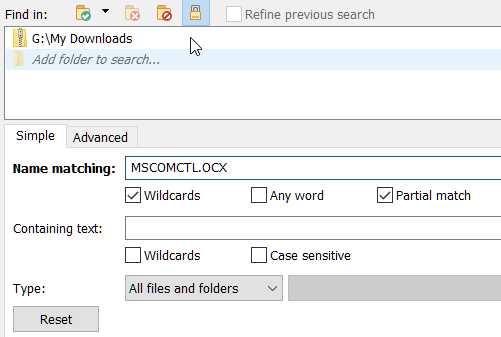
I get this in the address bar:
![]()