The icon appears to be set under SETTINGS -> FILE TYPES...
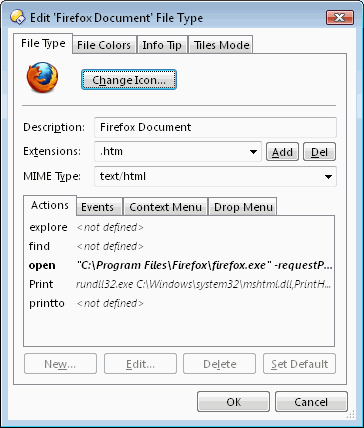
but icon still doesn't appear in my file listings:
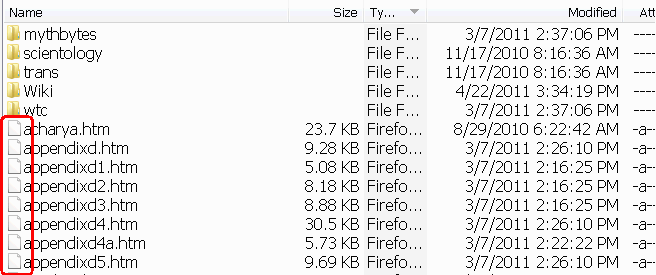
what do I need to do to fix this?
The icon appears to be set under SETTINGS -> FILE TYPES...
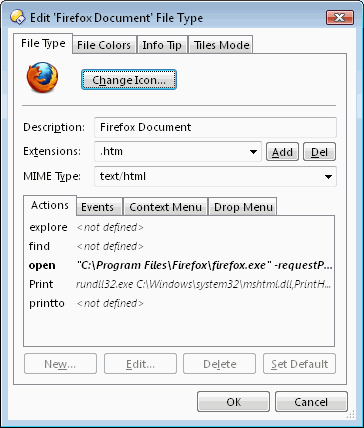
but icon still doesn't appear in my file listings:
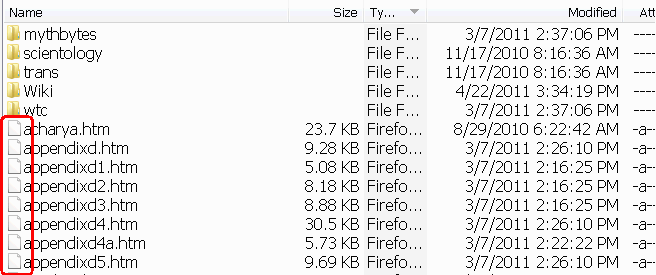
what do I need to do to fix this?
Is it a network or removable drive?
Do the icons show for the same folder in Explorer?
Do icons for other file types appear if you copy files of other types to the same folder?
It's for a local folder. All .htm and .html files in both Opus9 and Windows Explorer don't show me an icon. Other file types show me the icon fine.
Since Explorer is also affected, it's not an issue with Opus itself.
[ul][li]Get things working in Explorer first, to keep things simple. Once the icons are right in Explorer, they should be right in Opus as well (maybe after restarting Opus, since the icon is probably cached in memory after Opus starts).
[/li]
[li]Try making IE the default browser, then make Firefox the default browser again.
[/li]
[li]If that doesn't fix them use my Clear Icon Cache tool.
[/li]
[li]If they are still wrong, right-click a HTM file and use Open With -> Choose Default Program, select Firefox and tick Always use the selected program to open this kind of file.[/li][/ul]
Looks like I'm missing an entry in the registry for
HKEY_CLASSES_ROOT\CLSID{42042206-2D85-11D3-8CFF-005004838597}
which is the entry for Firefox (it comes from here):
HKEY_CLASSES_ROOT\FirefoxHTML\ShellEx\IconHandler
default value = {42042206-2D85-11D3-8CFF-005004838597}
I'll see if I can copy that over from another computer.