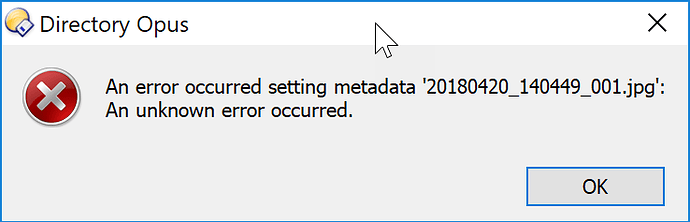Occasionally images taken on my Samsung S6 have some sort of corruption that prevents me from applying tags. There is no clear pattern and it's relatively rare, maybe 1 photo in 50. The corrupt images look perfect when displayed with the standalone viewer.
As I have discovered, Opus "convert image" can repair these corrupt files. If I select JPEG conversion and write converted images to destination folder I am able to apply tags to the output file. When I select a quality level of 93 the output file is almost the same size as the original and the quality appears to be identical.
I am interested to know what Opus does to effect the repair? Whilst the output looks the same, I assume there is some minor loss of quality?