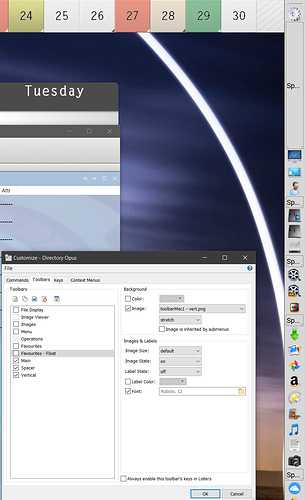this is the bug, the image is stretched and has vertical lines repeated across the width
it appears when auto hide is activated and remains when auto hide is deactivated.
This is what it (should) looks like when auto hide is deactivated and the image is re-selected from the customize dialog
If I change the appearance when auto hide is on from 'Frame' to ' No Frame' then the problem disappears but I lose a bit of spacing width wise.