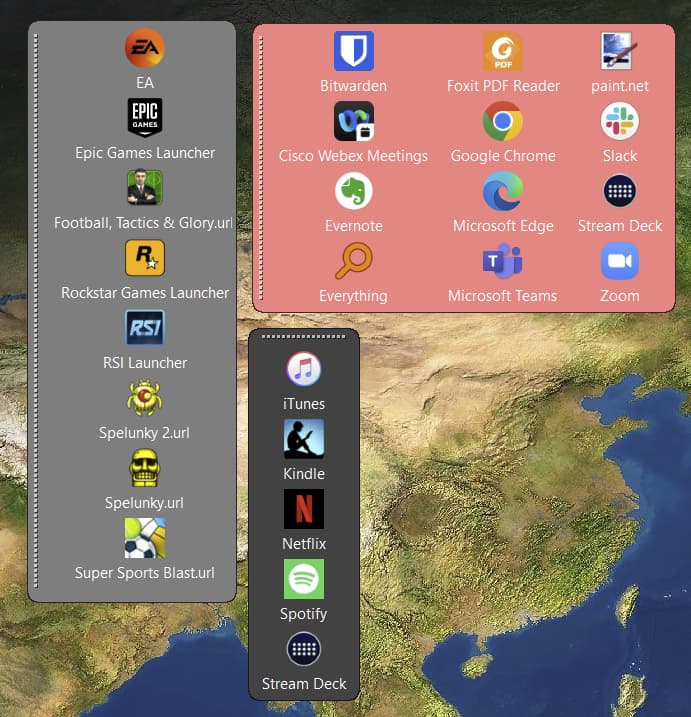Thanks @mackid1993 for opening up a new topic and for the tip above.
I find that "Go /desktop FOLDERCONTENT" is good because it will dynamically add an icon when I drop a new file into the Desktop.
On the other hand, though, I have 30+ files in Desktop and it made the toolbar too long and does not fit even on my 38" ultrawide. I decided to create a folder in Desktop call Games and just copy all the Games shortcuts into it. Then, I create a Floating Toolbar for Desktop\Games. I did the same for App. The result is quite nice: