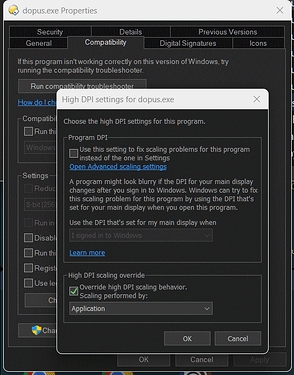I used the following setup to reliably dock my Dopus Floating Toolbar when the Windows 11 DPI setting is changed using the SetDpi.exe program.
Step 1: Close Dopus and Set dopus.exe High DPI scaling override:
"Override high DPI scaling Behavior. Scaling performed by Application"
This setting will survive any computer restarts.
Step 2: Install SetDPI.exe
After completing the above steps you can run SetDPI.exe to interactively change DPI scaling.
Windows 11 will rescale the user interface. Dopus.exe will NOT immediately rescale.
Restart Dopus.exe to see Dopus rescale its Listers and floating toolbars.
Additional info:
I configured a button in my toolbar that runs RestartViaManager.exe to restart Dopus on demand.
Observations:
It would be helpful if the dopusRt.exe /restart could restart dopus.exe, but in my experience, this command does not change the dopus.exe PID and the user interface does not rescale like it does when I run the RestartViaManager.exe.